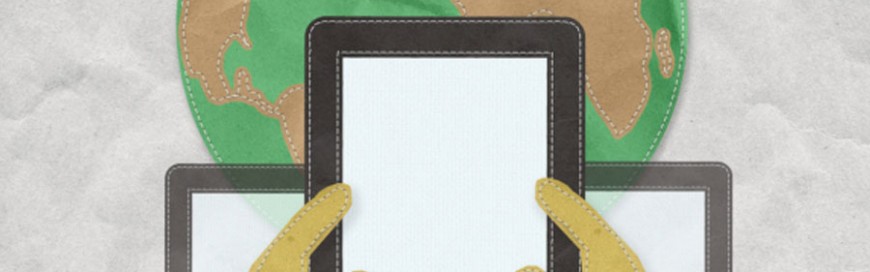 Bring your own device (BYOD) and choose your own device (CYOD) policies have been shown to enhance employees’ flexibility, productivity, and job satisfaction. If you’re thinking of adopting one of these strategies, here are some things to consider. What is BYOD? With BYOD, employees use their own devices, such as smartphones and laptops, to connect […]
Bring your own device (BYOD) and choose your own device (CYOD) policies have been shown to enhance employees’ flexibility, productivity, and job satisfaction. If you’re thinking of adopting one of these strategies, here are some things to consider. What is BYOD? With BYOD, employees use their own devices, such as smartphones and laptops, to connect […]
The post BYOD vs. CYOD: Which is better for your business? appeared first on Complete Technology Resources, Inc..
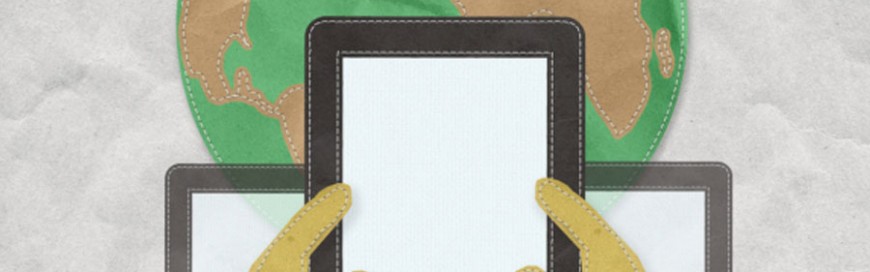 Bring your own device (BYOD) and choose your own device (CYOD) policies have been shown to enhance employees’ flexibility, productivity, and job satisfaction. If you’re thinking of adopting one of these strategies, here are some things to consider. What is BYOD? With BYOD, employees use their own devices, such as smartphones and laptops, to connect […]
Bring your own device (BYOD) and choose your own device (CYOD) policies have been shown to enhance employees’ flexibility, productivity, and job satisfaction. If you’re thinking of adopting one of these strategies, here are some things to consider. What is BYOD? With BYOD, employees use their own devices, such as smartphones and laptops, to connect […]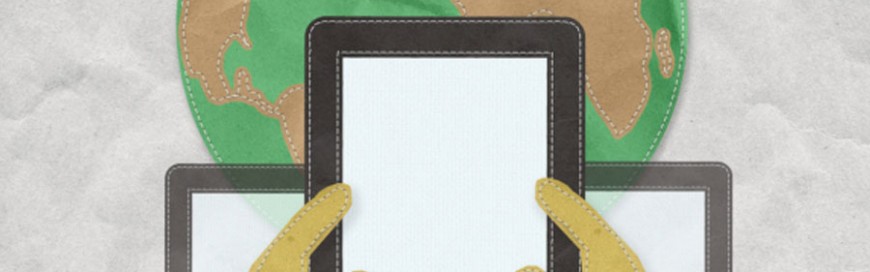
Bring your own device (BYOD) and choose your own device (CYOD) policies have been shown to enhance employees’ flexibility, productivity, and job satisfaction. If you’re thinking of adopting one of these strategies, here are some things to consider.
What is BYOD?
With BYOD, employees use their own devices, such as smartphones and laptops, to connect to the company network, access business data and applications, and perform work-related tasks. Since your staff are already familiar with these devices, the need to learn and adjust to a new technology is eliminated. Therefore, your employees can get right to work, which leads to higher efficiency as well as better employee experience.
Also, BYOD gives employees greater flexibility and increased mobility, as it enables them to work anywhere, anytime. They don’t have to be chained to a desk in order to do their tasks. Instead, they can use their smartphones to check emails or their laptops to edit documents even when they’re on the go.
Your business stands to gain a lot from BYOD as well. Aside from enjoying enhanced employee productivity, you can reduce expenses related to owning computers and mobile devices, including maintenance and upgrades. The money you save can be put toward investments to further improve your bottom line.
However, the main drawback of BYOD is the risk involved when you grant employee-owned devices access to corporate resources. If you’re considering adopting BYOD, you must create a BYOD security policy to ensure that your company’s assets are well protected. This policy should outline key elements such as:
- The applications and data that employees can access from their personal devices
- The minimum security control requirements for employee-owned devices
- The implementation of a mobile device management solution that will allow your IT staff to remotely wipe lost or stolen devices of company data
What is CYOD?
CYOD allows users to choose from a list of devices approved by the company. In this regard, CYOD is similar to BYOD — it gives employees freedom of choice. While not everyone may like the selection of available devices, they may appreciate having a say regarding what computer or mobile device they’ll be using for work. You can also offer employees the option to purchase the device from the company, paying in installments or upfront.
For businesses, the biggest advantage of CYOD is security. You can equip devices with security features to ensure that sensitive data is properly protected. However, since you own the devices, the responsibility of spending on security and optimization will fall on you. This may not be ideal for small businesses or those with a limited budget.
Which policy should your company adopt?
Ultimately, the choice between BYOD and CYOD boils down to what your business needs. If you’re operating on a tight budget, a BYOD policy is the right option for you. On the other hand, CYOD is perfect if you want to ensure the security of your data and other company assets.
If you still need more information to help you make a decision or you just need guidance on all things related to business IT, give our experts a call today.
The post BYOD vs. CYOD: Which is better for your business? appeared first on Complete Technology Resources, Inc..

 Lax bring your own device (BYOD) policies are a growing concern for businesses. If you're not managing your organization's BYOD policy properly, it can pose a host of security risks to your company. Below are some of the inherent security risks of BYOD. Loss or theft of devices – Employees often bring their personal devices […]
Lax bring your own device (BYOD) policies are a growing concern for businesses. If you're not managing your organization's BYOD policy properly, it can pose a host of security risks to your company. Below are some of the inherent security risks of BYOD. Loss or theft of devices – Employees often bring their personal devices […]