 Running a small- or medium-sized business (SMB) comes with its share of challenges, and managing tight budgets is often at the top of the list. Fortunately, there's a tech solution that's helping SMBs save significant amounts of money while enhancing their operations: Software-as-a-Service (SaaS). What is SaaS? In the past, users got software by buying […]
Running a small- or medium-sized business (SMB) comes with its share of challenges, and managing tight budgets is often at the top of the list. Fortunately, there's a tech solution that's helping SMBs save significant amounts of money while enhancing their operations: Software-as-a-Service (SaaS). What is SaaS? In the past, users got software by buying […]
The post The cost-saving benefits of SaaS appeared first on Complete Technology Resources, Inc..
 Running a small- or medium-sized business (SMB) comes with its share of challenges, and managing tight budgets is often at the top of the list. Fortunately, there's a tech solution that's helping SMBs save significant amounts of money while enhancing their operations: Software-as-a-Service (SaaS). What is SaaS? In the past, users got software by buying […]
Running a small- or medium-sized business (SMB) comes with its share of challenges, and managing tight budgets is often at the top of the list. Fortunately, there's a tech solution that's helping SMBs save significant amounts of money while enhancing their operations: Software-as-a-Service (SaaS). What is SaaS? In the past, users got software by buying […]
Running a small- or medium-sized business (SMB) comes with its share of challenges, and managing tight budgets is often at the top of the list. Fortunately, there's a tech solution that's helping SMBs save significant amounts of money while enhancing their operations: Software-as-a-Service (SaaS).
What is SaaS?
In the past, users got software by buying a physical CD or downloading it from the internet. They had to install the software on their devices, which needed to have sufficient storage space and processing power to run the software. Moreover, software licenses were often limited to one device, so users had to purchase additional licenses if they wanted to install the software on other devices.
In business environments, software distribution was made more efficient by using on-premises (on-prem) servers. These servers hosted software programs, which users could access via the company's intranet. Users' devices were primarily used for input and display, while the on-prem servers handled most of the processing. With this setup, many users could simultaneously use a single software license, thanks to affordable licensing packages.
Today, SaaS enables users to access software applications online, essentially "borrowing" computing power from a service provider. They can access the software wherever an internet connection is available, using any internet-connected device, such as a laptop or a smartphone. This means employees don’t have to be physically present in the office to access their work apps, enabling them to work from home or other remote locations.
How can my company save money with SaaS?
Traditional on-prem software requires businesses to purchase and maintain hardware, software licenses, and yearly support fees, which can be a significant expense. With SaaS, businesses can avoid these upfront costs and instead pay a monthly or annual subscription fee for all costs, including support. This can help businesses save money and simplify their IT operations.
Can SaaS adapt to my business's unique requirements?
SaaS providers are constantly adding new features based on user feedback. Moreover, businesses can integrate SaaS applications with other software to meet their specific needs. If a particular feature is missing, integration with another app can fill the gap.
Is my company’s data secure with SaaS?
Data security is a top concern for businesses considering SaaS. Will your data be secure, and who owns it? What if the SaaS vendor faces financial difficulties?
Rest assured, SaaS vendors invest heavily in cybersecurity, backup technology, and maintenance. Their reputation and client trust depend on it. They undergo rigorous security audits, especially if they handle sensitive data subject to regulations, such as HIPAA.
When you partner with a SaaS vendor, you enter into a service level agreement (SLA). An SLA outlines data ownership and the vendor's commitment to granting you access to your data, even in the event of financial difficulties or business failures.
If you're considering SaaS for your business, reach out to us today. We can help you determine if SaaS and which particular SaaS app meets your company’s needs.
The post The cost-saving benefits of SaaS appeared first on Complete Technology Resources, Inc..

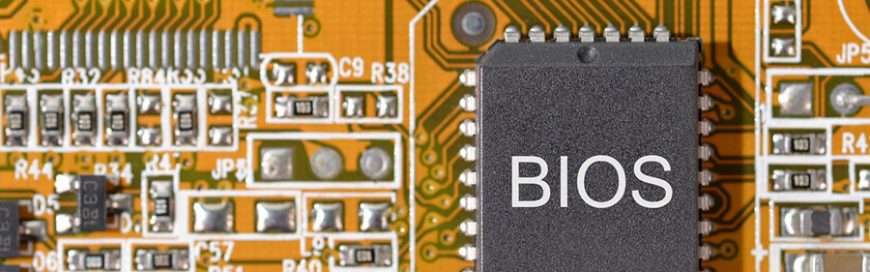 These days, cyberattacks are inevitable for any and all businesses, regardless of size or sector. Businesses that use computers with outdated firmware are particularly vulnerable to an attack and all the security risks associated with it. What is firmware? Firmware is a basic type of software that is embedded into every hardware component in computers, […]
These days, cyberattacks are inevitable for any and all businesses, regardless of size or sector. Businesses that use computers with outdated firmware are particularly vulnerable to an attack and all the security risks associated with it. What is firmware? Firmware is a basic type of software that is embedded into every hardware component in computers, […] It’s essential to have antivirus software installed on your business computers to protect these against viruses, malware, ransomware, and spyware, among others. However, not all antivirus programs are created equal. If you’re looking for the best antivirus software, consider the following points. Cost There are free antivirus programs in the market, but they only offer […]
It’s essential to have antivirus software installed on your business computers to protect these against viruses, malware, ransomware, and spyware, among others. However, not all antivirus programs are created equal. If you’re looking for the best antivirus software, consider the following points. Cost There are free antivirus programs in the market, but they only offer […]