 It can be challenging for small- to mid-sized businesses (SMBs) with limited resources to get their marketing efforts off the ground, but marketing automation can help them gain a competitive edge and achieve success easier. By automating repetitive tasks and marketing more effectively on multiple online channels, you save money and provide a better experience […]
It can be challenging for small- to mid-sized businesses (SMBs) with limited resources to get their marketing efforts off the ground, but marketing automation can help them gain a competitive edge and achieve success easier. By automating repetitive tasks and marketing more effectively on multiple online channels, you save money and provide a better experience […]
The post Why marketing automation should be a top priority for SMBs appeared first on Complete Technology Resources, Inc..
 It can be challenging for small- to mid-sized businesses (SMBs) with limited resources to get their marketing efforts off the ground, but marketing automation can help them gain a competitive edge and achieve success easier. By automating repetitive tasks and marketing more effectively on multiple online channels, you save money and provide a better experience […]
It can be challenging for small- to mid-sized businesses (SMBs) with limited resources to get their marketing efforts off the ground, but marketing automation can help them gain a competitive edge and achieve success easier. By automating repetitive tasks and marketing more effectively on multiple online channels, you save money and provide a better experience […]
It can be challenging for small- to mid-sized businesses (SMBs) with limited resources to get their marketing efforts off the ground, but marketing automation can help them gain a competitive edge and achieve success easier. By automating repetitive tasks and marketing more effectively on multiple online channels, you save money and provide a better experience for your customers. Here are other benefits of marketing automation for your SMB.
Instant responses to email requests
If a customer or prospect sends your business an email via your website or a “Contact Us” form, any delay in response could ultimately cost you a client. But if you have a marketing automation plan in place, you can customize automatic email responses to respond to these leads as soon as an email is received. This either provides potential customers with the information they requested or informs them that you will be responding in greater detail soon.
Automatic follow-ups
There’s a reason most people prefer to communicate via email: keeping in touch over the phone can be tough if both parties are always busy. An automated system solves this by logging the time and date of your contact with the leads, then automatically emailing them about follow-up times. The call, email, and responses are all logged in your customer relationship management software and calendar without a single minute wasted on inputting information.
Inbound lead assignment
When you have phone calls, emails, and meetings piling up, it’s hard to keep track of who is working with a customer. With marketing automation software and tracking, customer service representatives are automatically assigned to inbound leads based on specialties and demographics so they can begin working on building profitable rapport right away.
Easier content distribution
Potential clients and leads get dozens, sometimes hundreds, of business emails every day. You need something to set your business apart from the rest. By offering valuable content such as how-to guides and total cost of ownership tools in exchange for contact information, you can provide prospects with content they actually want.
All it takes is a web form and some creative writing that will ultimately lead visitors back to your products and/or services. Your automation software delivers content to anyone who provides contact information, and it downloads metrics that can be tracked and analyzed by your solution.
Organized contact list
Networking events generate new contacts and new leads. This used to mean having to keep track of thick stacks of business cards, but cutting-edge marketing tools has made it possible to take a picture of contact information and automatically store it as part of a cloud-based database. Call-ins, scanned business cards, and received emails all get organized into a single digital Rolodex with recommendations on whom to contact and when it is best to do so — without one minute of tedious data entry.
Every business owner knows that automating mindless tasks is a worthwhile investment. But not everyone knows just what tools are available to help them cut down on wasted work. Our team specializes in using technology to add value to your business, and we believe that if you’re not utilizing any of the solutions above, that’s the best place to start. Get in touch with us today to make your marketing technology work for you.
The post Why marketing automation should be a top priority for SMBs appeared first on Complete Technology Resources, Inc..

 Do you want to bolster your marketing campaigns? Then create videos and post them on social media. It doesn’t take much to make videos — you can finish high-quality ones using your smartphone and accessible video editing software. This makes them one of the most cost-efficient ways to target and convert potential customers. Here are […]
Do you want to bolster your marketing campaigns? Then create videos and post them on social media. It doesn’t take much to make videos — you can finish high-quality ones using your smartphone and accessible video editing software. This makes them one of the most cost-efficient ways to target and convert potential customers. Here are […] Businesses rely heavily on data for their daily operations. They use it for everything, from building client relationships to developing marketing strategies and so much more. But without data backups, businesses risk losing data in case of a disaster. Every business owner must develop a robust backup plan for their business, which includes implementing any […]
Businesses rely heavily on data for their daily operations. They use it for everything, from building client relationships to developing marketing strategies and so much more. But without data backups, businesses risk losing data in case of a disaster. Every business owner must develop a robust backup plan for their business, which includes implementing any […]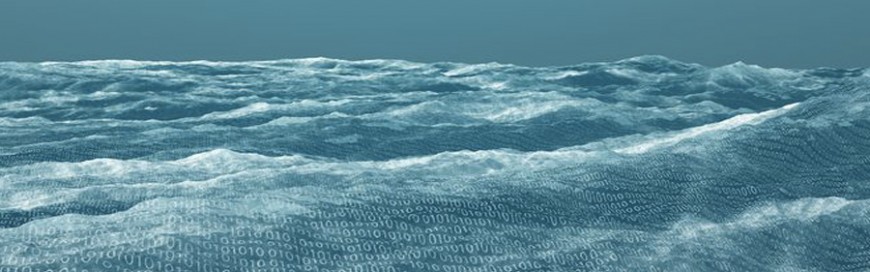 Businesses have more access to customer data these days, thanks to customer analytics tools being more affordable and powerful than ever. However, a lot of data is unnecessary and can take up precious memory space. To ensure that your insights are relevant and useful, you must have a well-defined data collection system in place. Customer […]
Businesses have more access to customer data these days, thanks to customer analytics tools being more affordable and powerful than ever. However, a lot of data is unnecessary and can take up precious memory space. To ensure that your insights are relevant and useful, you must have a well-defined data collection system in place. Customer […]