 It’s essential to have antivirus software installed on your business computers to protect these against viruses, malware, ransomware, and spyware, among others. However, not all antivirus programs are created equal. If you’re looking for the best antivirus software, consider the following points. Cost There are free antivirus programs in the market, but they only offer […]
It’s essential to have antivirus software installed on your business computers to protect these against viruses, malware, ransomware, and spyware, among others. However, not all antivirus programs are created equal. If you’re looking for the best antivirus software, consider the following points. Cost There are free antivirus programs in the market, but they only offer […]
The post Here’s what to remember when buying antivirus software appeared first on Complete Technology Resources, Inc..
 It’s essential to have antivirus software installed on your business computers to protect these against viruses, malware, ransomware, and spyware, among others. However, not all antivirus programs are created equal. If you’re looking for the best antivirus software, consider the following points. Cost There are free antivirus programs in the market, but they only offer […]
It’s essential to have antivirus software installed on your business computers to protect these against viruses, malware, ransomware, and spyware, among others. However, not all antivirus programs are created equal. If you’re looking for the best antivirus software, consider the following points. Cost There are free antivirus programs in the market, but they only offer […]
It’s essential to have antivirus software installed on your business computers to protect these against viruses, malware, ransomware, and spyware, among others. However, not all antivirus programs are created equal. If you’re looking for the best antivirus software, consider the following points.
Cost
There are free antivirus programs in the market, but they only offer basic protection that advanced malware can easily evade. There’s also a risk that they contain adware, which collects data and sells them to third parties. Antivirus companies may even bundle potentially unwanted programs to generate revenue.
Speed and performance
Antivirus programs are notorious for consuming a lot of system memory, resulting in sluggish computer performance. Thanks to new technology, however, this problem has been addressed. Still, remember that antivirus performance is more important than device speed. What’s the point of a fast computer if it’s quick to succumb to hackers and malware?
Compatibility with multiple devices
Most people these days use or own more than one device, such as smartphones and tablets. Look for antivirus software that can protect all your devices, regardless of their operating system or date of purchase. It’ll be inconvenient and expensive to have different security software per device.
Comprehensive protection
Your antivirus should protect your devices from a wide variety of cyberthreats. These should include popular malware and phishing attacks, as well as malicious downloads, denial-of-service attacks, cryptojacking, and other damaging threats.
Customer support and service
Take the time to learn more about the antivirus software manufacturer. Does the company have a good reputation? Do they actively discover zero-day vulnerabilities and new cyberthreats? And are they at the forefront of developing cybersecurity solutions? If they tick all the boxes, you’re sure that their products and services are worth your investment.
Cybersecurity is not a luxury but a necessity for all businesses. If you’re looking for the right antivirus protection, then let our experts help you. We’ll provide you with the robust security your devices and network need.
The post Here’s what to remember when buying antivirus software appeared first on Complete Technology Resources, Inc..

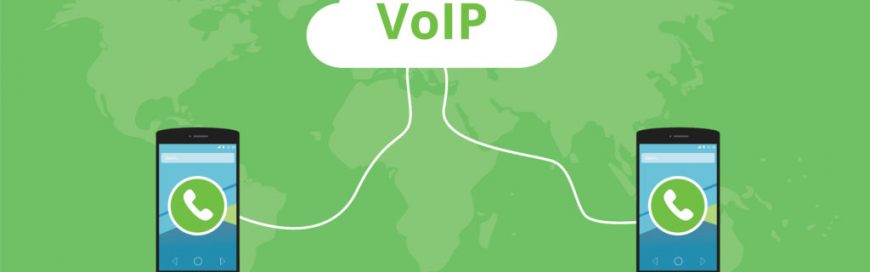 Hackers launch denial-of-service (DoS) attacks to render IT systems and networks inaccessible to intended users. Large corporations’ web servers used to be frequent targets, but nowadays, every business can become a victim. Hackers have also started launching attacks on Voice over Internet Protocol (VoIP) systems. This brief guide on telephony DoS attacks can help you […]
Hackers launch denial-of-service (DoS) attacks to render IT systems and networks inaccessible to intended users. Large corporations’ web servers used to be frequent targets, but nowadays, every business can become a victim. Hackers have also started launching attacks on Voice over Internet Protocol (VoIP) systems. This brief guide on telephony DoS attacks can help you […] When you visit a website, do you see a padlock icon on the browser's address bar? That’s one of the first signs that a website is safe to visit. That padlock is a security feature that authenticates websites and ensures that the data that users submit to that site is protected. Another sign that a […]
When you visit a website, do you see a padlock icon on the browser's address bar? That’s one of the first signs that a website is safe to visit. That padlock is a security feature that authenticates websites and ensures that the data that users submit to that site is protected. Another sign that a […] At a time when cyberattacks are more sophisticated than ever, data security and privacy should be every small-business owner’s top priority. The good news is you don’t have to be a tech wizard to make it happen. Here are some practical ways to shield your company from hackers. Cover your webcam If Facebook founder Mark […]
At a time when cyberattacks are more sophisticated than ever, data security and privacy should be every small-business owner’s top priority. The good news is you don’t have to be a tech wizard to make it happen. Here are some practical ways to shield your company from hackers. Cover your webcam If Facebook founder Mark […]