 It is good to have an IT team and/or a third-party partner like a managed services provider (MSP) that helps keep your company protected against cyberthreats. It is even better to have all stakeholders be involved in preventing data breaches. Here’s how everyone can be proactive when it comes to cybersecurity. Understand the threats you’re […]
It is good to have an IT team and/or a third-party partner like a managed services provider (MSP) that helps keep your company protected against cyberthreats. It is even better to have all stakeholders be involved in preventing data breaches. Here’s how everyone can be proactive when it comes to cybersecurity. Understand the threats you’re […]
The post How to be proactive with your cyber defenses appeared first on Complete Technology Resources, Inc..
 It is good to have an IT team and/or a third-party partner like a managed services provider (MSP) that helps keep your company protected against cyberthreats. It is even better to have all stakeholders be involved in preventing data breaches. Here’s how everyone can be proactive when it comes to cybersecurity. Understand the threats you’re […]
It is good to have an IT team and/or a third-party partner like a managed services provider (MSP) that helps keep your company protected against cyberthreats. It is even better to have all stakeholders be involved in preventing data breaches. Here’s how everyone can be proactive when it comes to cybersecurity. Understand the threats you’re […]
It is good to have an IT team and/or a third-party partner like a managed services provider (MSP) that helps keep your company protected against cyberthreats. It is even better to have all stakeholders be involved in preventing data breaches. Here’s how everyone can be proactive when it comes to cybersecurity.
Understand the threats you’re facing
Before any small- or medium-sized business (SMB) can work toward preventing cyberattacks, everyone involved needs to know exactly what they’re up against. Whether you’re working with in-house IT staff or an MSP, you should review what types of attacks are most common in your industry. Ideally, your team would spearhead this review a few times a year.
Reevaluate what it is you’re protecting
Once you have a list of the biggest threats to your organization, you need to take stock of how each one threatens the various cogs of your network. Map out every company device that connects to the internet, what type of data they have access to (regulated, mission-critical, low-importance, etc.), and what services are currently protecting those devices.
Create a baseline of protection
By reviewing current trends in the cybersecurity field and auditing your current technology framework, you can begin to get a clearer picture of how you want to prioritize your preventative measures versus your reactive measures.
Before you can start improving your cybersecurity approach, you need to know where your baseline is. Devise a handful of real-life scenarios and simulate them on your network. Network penetration testing from trustworthy IT professionals will help pinpoint weak spots in your current framework.
Finalize a plan
All these pieces will complete the puzzle of what your new strategy needs to be. With an experienced technology consultant on board for the entire process, you can easily synthesize the results of your simulation into a multipronged approach to proactive security.
| Proactive measure | What it entails |
| Security awareness seminars for all internal stakeholders | Train everyone from the receptionist to the CEO about effective security practices such as password management, proper mobile device usage, and spam awareness. |
| Updated anti-malware software or cloud-based service | Protect your data and systems against the latest and most menacing malware. |
| Routine software patches and upgrades | Minimize the chances of leaving a backdoor to your network open. |
| Web filtering services | Blacklist dangerous and inappropriate sites for anyone on your network. |
| Perimeter defenses (e.g., intrusion prevention systems and hardware firewalls) | Scrutinize everything trying to sneak its way in through the borders of your network. |
| Policy of least privilege | Limit users’ access only to the data they need to fulfill their tasks. |
| Data segmentation | Rank data according to sensitivity and build micro-perimeters around high-value datasets. |
| Full-disk encryption | Make data stored in computers and portable devices unreadable so that if these machines are stolen, the files they have inside remain secure. |
| Virtual private networks | Make data transmitted across unsecured connections unreadable so that intercepting it would become futile. |
| Strict access controls | Prevent unauthorized access to accounts by using strong passwords, multifactor authentication, and auto screen locks and logouts for idle users. |
| AI-powered network monitoring | Identify suspicious user and software behaviors such as employees accessing files outside their departments. |
As soon as you focus on preventing downtime events instead of reacting to them, the productivity and efficiency of your IT infrastructure will increase to levels you’ve never dreamed of. Start your journey to enhanced cybersecurity by giving us a call for a demonstration.
The post How to be proactive with your cyber defenses appeared first on Complete Technology Resources, Inc..

 Protected health information (PHI) includes personal, medical, and financial information, as well as other data created or used when a patient sought and received healthcare services. Due to the sensitive nature of PHI, it is highly valuable to hackers — and this is why your healthcare organization must do everything possible to protect any PHI […]
Protected health information (PHI) includes personal, medical, and financial information, as well as other data created or used when a patient sought and received healthcare services. Due to the sensitive nature of PHI, it is highly valuable to hackers — and this is why your healthcare organization must do everything possible to protect any PHI […] Installing antivirus software and using strong passwords are no longer considered the bare minimum in cybersecurity. With your online activities transparent to internet service providers, third parties, and hackers alike, it’s important to keep your information secure and private by using a virtual private network (VPN). Here’s why. What is a VPN? A VPN creates […]
Installing antivirus software and using strong passwords are no longer considered the bare minimum in cybersecurity. With your online activities transparent to internet service providers, third parties, and hackers alike, it’s important to keep your information secure and private by using a virtual private network (VPN). Here’s why. What is a VPN? A VPN creates […]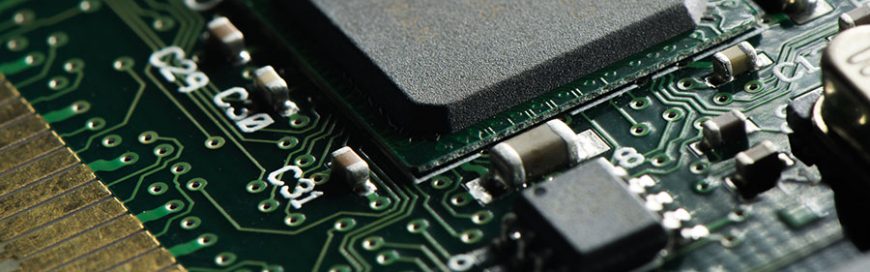 When was the last time you checked if the firmware of your gadgets are up to date? If it has been a while, then you need to do so right away. This is because you might be using outdated firmware, and doing so makes you vulnerable to data breaches and other cyberattacks. What is firmware? […]
When was the last time you checked if the firmware of your gadgets are up to date? If it has been a while, then you need to do so right away. This is because you might be using outdated firmware, and doing so makes you vulnerable to data breaches and other cyberattacks. What is firmware? […]