The new flashy set of PCs your company just bought last year are becoming outdated, and you don’t have enough IT staff to maintain them. The same goes with servers, wireless printers and faxes. If this is your current situation, it might be time to consider changing the way you obtain and manage your hardware. […]
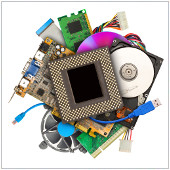 The new flashy set of PCs your company just bought last year are becoming outdated, and you don’t have enough IT staff to maintain them. The same goes with servers, wireless printers and faxes. If this is your current situation, it might be time to consider changing the way you obtain and manage your hardware. Hardware-as-a-Service (HaaS) is a pay-as-you-go model where you pay your Managed Services Provider a monthly fee while they take care of all your hardware upgrades, maintenance and management. Here are 5 reasons HaaS might be a better answer for your business.
The new flashy set of PCs your company just bought last year are becoming outdated, and you don’t have enough IT staff to maintain them. The same goes with servers, wireless printers and faxes. If this is your current situation, it might be time to consider changing the way you obtain and manage your hardware. Hardware-as-a-Service (HaaS) is a pay-as-you-go model where you pay your Managed Services Provider a monthly fee while they take care of all your hardware upgrades, maintenance and management. Here are 5 reasons HaaS might be a better answer for your business.
1. Save money
The first reason is simple: money. For SMBs, cash flow is a crucial matter. By shifting to HaaS you can say goodbye to the tedious and costly process of having to buy all the hardware outright. By paying a monthly fee to a Managed Services Providers (MSPs), you can turn a big capital investment into a small, manageable operational expense that leaves you money for other urgent matters.2. Kiss out-of-date tech goodbye
Given limited financial resource, it’s not easy for SMEs to catch up with the latest technology. In a highly competitive business arena, you cannot win the game with your century old CPU while your competitors benefit from the latest technology. By using HaaS, your MSP has a responsibility to ensure that all of your hardware is capable of handling tasks efficiently, and they will achieve that through hardware upgrades and replacements.3. Better maintenance
Buying new hardware isn’t the end of everything. Like most things in life, hardware needs to be taken care of. And most of the time, SMEs lack the proper expertise, knowledge, or even time to maintain it. HaaS solves this problem by letting your MSP do all the hardware management for you.4. Better scalability for your business
As time progresses, your organization grows and changes, which means the needs for IT equipment changes too. HaaS solutions allow you to scale up or down as your business needs change so you don’t have to stick with unnecessary tools you no longer use.5. Improve security
When it comes to security, software isn't the only thing that needs to be up to date -- your hardware does too. HaaS makes it easy to update to newer hardware, which is crucial to ensure adequate security. For instance, if you need a more powerful backup and recovery solution, your MSP will help you obtain new equipment as needed.Thinking about switching to Haas but not sure where to start? Why not contact us today? We provide a variety of HaaS solutions tailored to suit any business’s needs. Tell us your IT requirements and let’s see what we can do.

 Certain things should always come in pairs: shoes, glasses and computer monitors. While many would agree on the first two, the third not so much. The idea of working with two monitors strikes many as unconventional. Though sticking to familiar territory feels safe, safety isn’t enough to run a successful business. Not ready for the dual monitor journey? These six reasons might help change your mind:
Certain things should always come in pairs: shoes, glasses and computer monitors. While many would agree on the first two, the third not so much. The idea of working with two monitors strikes many as unconventional. Though sticking to familiar territory feels safe, safety isn’t enough to run a successful business. Not ready for the dual monitor journey? These six reasons might help change your mind:
 Whether it be sending an important email to a major client or watching the season finale of your favorite series, a stable internet connection is needed. In order to gain the competitive business edge, there is literally no room for constant page refreshes and never-ending buffering. These ten tips will not only speed up your Wi-Fi but also get you ahead of the competition:
Whether it be sending an important email to a major client or watching the season finale of your favorite series, a stable internet connection is needed. In order to gain the competitive business edge, there is literally no room for constant page refreshes and never-ending buffering. These ten tips will not only speed up your Wi-Fi but also get you ahead of the competition:
 According to a Research and Markets report, client virtualization is expected to drive continual growth in the IT sector. Long gone are the days of tedious one-on-one interaction between servers and systems, it is now time to embrace the automated and virtualized alternative. Mainly, there are three options and here they are:
According to a Research and Markets report, client virtualization is expected to drive continual growth in the IT sector. Long gone are the days of tedious one-on-one interaction between servers and systems, it is now time to embrace the automated and virtualized alternative. Mainly, there are three options and here they are: