With its most recent keynote, Apple has increased the storage capacity of iPhones and iPads. Minimum storage for these two devices have risen from the 16GB to 32GB, with iPad prices remaining the same. If you are thinking about buying a new iPad, stay tuned for the latest info about storage upgrades and the reduced […]
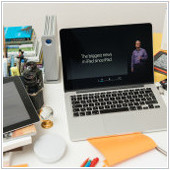 With its most recent keynote, Apple has increased the storage capacity of iPhones and iPads. Minimum storage for these two devices have risen from the 16GB to 32GB, with iPad prices remaining the same. If you are thinking about buying a new iPad, stay tuned for the latest info about storage upgrades and the reduced price per gigabyte.
With its most recent keynote, Apple has increased the storage capacity of iPhones and iPads. Minimum storage for these two devices have risen from the 16GB to 32GB, with iPad prices remaining the same. If you are thinking about buying a new iPad, stay tuned for the latest info about storage upgrades and the reduced price per gigabyte.
Hoping to lure customers back to their mobile devices, Apple has made a number of changes to its products. However, the changes aren’t as simple as they sound, and there are 21 total variations of iPad model and storage. For instance, the storage capacity of the iPad mini 2, the oldest and cheapest version, has been upgraded from 16GB to 32GB.
Both the new Wi-Fi and cellular models of the iPad Air 2 and iPad mini 4 share the same price, and come in either 32GB or 128GB. These are the only two storage options available for these models as the mid-range 64GB model has been discontinued. While the mini 4 kept all its prices the same and simply added more storage, the Air 2 received increased storage capacity and price reductions as high as $200 for the largest model.
Previously, those looking to purchase high-end 12.9-inch iPad Pros had to shell out over a thousand dollars. But if you’re willing to stick to a Wi-Fi model, that’s no longer the case with the 256GB version coming in at $999. Cellular-enabled iPad Pros won’t offer a 32GB model, which means the cheapest option will cost you over a grand.
The 9.7-inch iPad Pro offers the most variety in available storage, with 32GB, 128GB, and 256GB models for both the Wi-Fi and cellular versions of the tablet. Not excepted from price cuts, these models saw price reductions across each of the six configurations, which now cost anywhere from $599 to $929.
Originating in 1965, Moore’s Law states that the number of transistors in a circuit doubles every two years. This standard has held true even for digital storage, which has grown exponentially. However, what Moore’s Law doesn’t approximate is price. Yet again, consumers have the opportunity to purchase greater computing power at lower prices.
Apple manufactures a lot more than just iPhones and iPads. As specialists in everything that runs iOS and MacOS, we’re your one-stop shop for all your Apple technology needs. Whether it’s hardware advice or Mac-only software solutions, we’re here to help. Give us a call today to find out how we can improve your Apple technology.

 Although they may not garner the fervor of hardware releases and refreshes, iOS updates still manage to bring even the most casual of iPhone and iPad users out of the woodwork. Those who were willing to brave the bugs of Apple’s beta got a chance to play with the most recent version of the mobile platform, but the rest of us have been patiently awaiting its release. The time has finally come. Let’s take a closer look at iOS 10’s release details.
Although they may not garner the fervor of hardware releases and refreshes, iOS updates still manage to bring even the most casual of iPhone and iPad users out of the woodwork. Those who were willing to brave the bugs of Apple’s beta got a chance to play with the most recent version of the mobile platform, but the rest of us have been patiently awaiting its release. The time has finally come. Let’s take a closer look at iOS 10’s release details. Small- and medium-sized businesses are famous for creating innovative solutions that allow them to compete with much larger, better funded competitors. One of the most useful tools to accomplish this is the immensely popular iPad, which with its widespread developer community, has limitless possibilities for SMBs. If you feel like you could be getting more out of your Apple mobile device’s business potential, we’ve created a list of the five best solutions -- let’s take a look.
Small- and medium-sized businesses are famous for creating innovative solutions that allow them to compete with much larger, better funded competitors. One of the most useful tools to accomplish this is the immensely popular iPad, which with its widespread developer community, has limitless possibilities for SMBs. If you feel like you could be getting more out of your Apple mobile device’s business potential, we’ve created a list of the five best solutions -- let’s take a look.