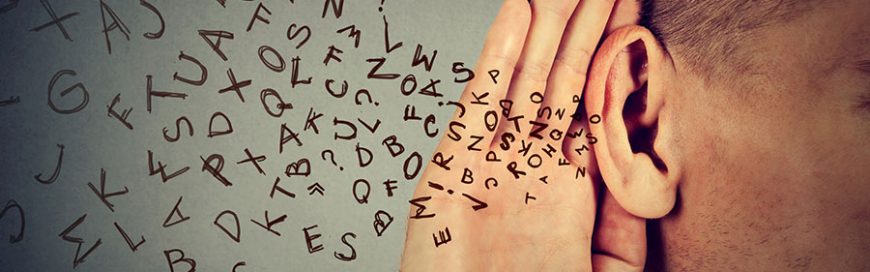 In the digital world, eavesdropping is a form of cyberattack in which hackers intercept and record Voice over Internet Protocol (VoIP) phone calls, usually to steal personal or business information. Since the attack does not affect call quality, it’s hard to tell if you are being spied on. Implementing these security strategies will help safeguard […]
In the digital world, eavesdropping is a form of cyberattack in which hackers intercept and record Voice over Internet Protocol (VoIP) phone calls, usually to steal personal or business information. Since the attack does not affect call quality, it’s hard to tell if you are being spied on. Implementing these security strategies will help safeguard […]
The post Don’t be a victim of VoIP eavesdropping appeared first on Complete Technology Resources, Inc..
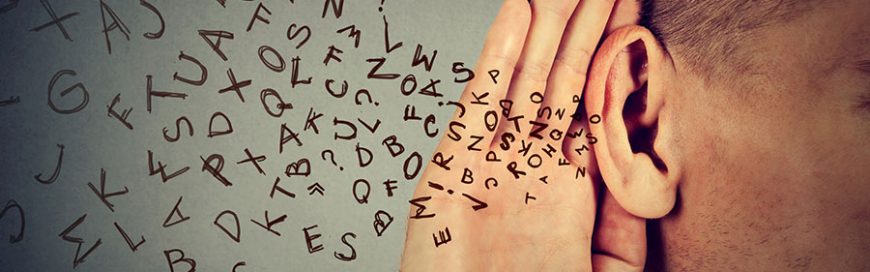 In the digital world, eavesdropping is a form of cyberattack in which hackers intercept and record Voice over Internet Protocol (VoIP) phone calls, usually to steal personal or business information. Since the attack does not affect call quality, it’s hard to tell if you are being spied on. Implementing these security strategies will help safeguard […]
In the digital world, eavesdropping is a form of cyberattack in which hackers intercept and record Voice over Internet Protocol (VoIP) phone calls, usually to steal personal or business information. Since the attack does not affect call quality, it’s hard to tell if you are being spied on. Implementing these security strategies will help safeguard […]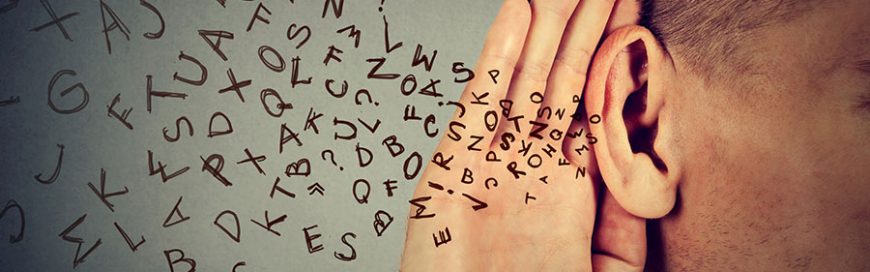
In the digital world, eavesdropping is a form of cyberattack in which hackers intercept and record Voice over Internet Protocol (VoIP) phone calls, usually to steal personal or business information. Since the attack does not affect call quality, it’s hard to tell if you are being spied on. Implementing these security strategies will help safeguard you from this type of attack.
Change the default configurations of your VoIP system
Using your VoIP phones without changing the default configurations can be the worst mistake you can make. These days, it’s easy for hackers to search vendor documentation for things like default usernames and passwords. Depending on your VoIP provider and phone model, you should have the option of changing the default login credentials on your handsets.
Get updates from your handset vendor
In 2015, Cisco detected vulnerabilities in their VoIP phones that enabled attackers to listen in on phone conversations. Cisco quickly released security alerts to inform their customers about these vulnerabilities, giving them enough time to address the issues. The lesson here is you must regularly monitor advisories from your hardware vendor or work with an IT provider that does so for you. Without proper monitoring, you won’t know how susceptible your corporate VoIP phones are to eavesdropping.
Update session border controllers
Another way to combat VoIP eavesdropping is to constantly update your session border controllers (SBCs). By doing so, you’ll be updating your VoIP’s antivirus software, which means your systems are better protected from constantly evolving cyberthreats. Routine SBC updates are essential for securing SIP trunking as well as responding to new threats.
Encrypt VoIP calls
If you work in a regulated industry like healthcare or finance, encrypting VoIP calls is essential to staying compliant. Work with your VoIP provider and auditors to determine the best encryption options for your communications infrastructure. Many cloud VoIP providers offer call encryption guidelines, and some even offer it as a premium service.
Build a hardened VoIP network
Make sure your VoIP network has:
- IP private branch exchange (PBX) using minimal services, so that the hardware can only power the PBX software
- Firewalls with access control lists set to include call control information
- Lightweight Directory Access Protocol lookup, and signaling and management protocol
- Reinforced endpoint security with authentication at the endpoint level
To effectively defend against VoIP eavesdropping, businesses need to take a holistic approach to cybersecurity. This includes enforcing policies, deployment, and security practices that will keep malicious agents out of your network. Feel free to contact us for further information on how to protect your business.
The post Don’t be a victim of VoIP eavesdropping appeared first on Complete Technology Resources, Inc..

 As much as Google tries to keep their products safe and secure, they’re not immune to malware. If a malicious software infiltrates your Android operating system, it can compromise the sensitive information contained in your device. Here are a few tips on how to detect and remove malware from your Android device. Confirm the malware […]
As much as Google tries to keep their products safe and secure, they’re not immune to malware. If a malicious software infiltrates your Android operating system, it can compromise the sensitive information contained in your device. Here are a few tips on how to detect and remove malware from your Android device. Confirm the malware […]