 Can business printers get hacked? The short answer is yes. Anything that connects to your business network can be exploited by malicious actors on the internet, even innocuous machines like your printers. These can be exploited to steal data and/or create entry points into your system to launch larger attacks. So make sure you follow […]
Can business printers get hacked? The short answer is yes. Anything that connects to your business network can be exploited by malicious actors on the internet, even innocuous machines like your printers. These can be exploited to steal data and/or create entry points into your system to launch larger attacks. So make sure you follow […]
The post Prevent hackers from exploiting your business printers with these tips appeared first on Complete Technology Resources, Inc..
 Can business printers get hacked? The short answer is yes. Anything that connects to your business network can be exploited by malicious actors on the internet, even innocuous machines like your printers. These can be exploited to steal data and/or create entry points into your system to launch larger attacks. So make sure you follow […]
Can business printers get hacked? The short answer is yes. Anything that connects to your business network can be exploited by malicious actors on the internet, even innocuous machines like your printers. These can be exploited to steal data and/or create entry points into your system to launch larger attacks. So make sure you follow […]
Can business printers get hacked? The short answer is yes. Anything that connects to your business network can be exploited by malicious actors on the internet, even innocuous machines like your printers. These can be exploited to steal data and/or create entry points into your system to launch larger attacks. So make sure you follow these tips to protect your work printer environment.
What makes business printers vulnerable to cyberattacks?
When assessing network security threats, companies primarily focus on servers and computers not only because these are the most exposed to external threats, but also because they get the bulk of cyberattacks. Printers are often at the bottom of the list since they are not prime targets. What’s more, their functions seem to be internal at first glance, as they don’t interact with external systems.
But it’s exactly because of their primary functions, namely printing and scanning, that make print devices perfect cybercriminal targets. Businesses run important documents such as tax forms, employee information, medical records, and financial statements through print devices — information that hackers would definitely love to get their hands on.
And they can, easily.
Network printers store previous print jobs in their hard drive, sometimes including those that have been canceled. If anyone accesses the printer — even remotely — they may be able to see those documents by hacking into the printer using a specialized tool.
Files can also be intercepted during wireless transmission, as modern printers can now be connected to the web. Not only can hackers exploit printers’ open network ports to view data, but they can also take over vulnerable printers and transmit their own data through these machines.
Lastly, hackers can exploit vulnerable printers to bypass your cybersecurity system. Once they find a way in through your printers, crooks can then launch broader cyberattacks from within your network, which can be difficult to contain.
What can you do to protect your business printers?
Business printers should not be disregarded when planning a cybersecurity strategy. Keep your print devices secure by following these best practices:
- Monitor your network surreptitiously and always promptly install printer software updates and patches. Printer manufacturers often release software support or updates, so always be on the lookout for those.
- Change the default password and administrator login credentials of printers with web management capabilities.
- Allow only company-owned devices to connect to your printers.
- Always connect to your printers using secure connections. Conversely, avoid accessing your printers through a public internet connection.
- Restrict printer access by using a firewall.
- If your wireless printer has a feature that requires users to enter a PIN before they can print documents, enable it to prevent unauthorized access.
- If you don’t use your printer for fax and email, isolate your printer from your main company network and disable out-of-network printing.
- If you handle classified data, do not connect your printer to any network. Instead, connect it directly to your computer using data cables or print from a thumb drive.
- Secure your printouts by enabling manual feed. This setting requires a user to manually input paper (or any material to be printed on), reducing the risks of the printed document getting stolen or being left in the printing area.
Another way to secure your printers is by partnering with an IT company that can take care of your printer-related worries. From thwarting attacks to reducing management costs to keeping your printer at optimal functionality, our experts can help.
Are you interested in learning more about cybersecurity? Call us today and discover how our wide array of tech services can safeguard your business.
The post Prevent hackers from exploiting your business printers with these tips appeared first on Complete Technology Resources, Inc..

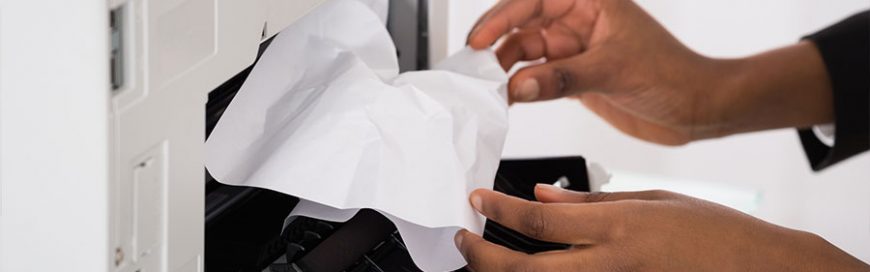 You may think that your printing expenses aren’t a major concern, but mismanaging these may result in a bloated IT budget that’s composed mostly of hardware, supply purchases, and equipment maintenance costs. These five tips will help your business save money on printing expenses. Replace outdated printers Your years-old printer may still be getting the […]
You may think that your printing expenses aren’t a major concern, but mismanaging these may result in a bloated IT budget that’s composed mostly of hardware, supply purchases, and equipment maintenance costs. These five tips will help your business save money on printing expenses. Replace outdated printers Your years-old printer may still be getting the […] To achieve foolproof cybersecurity, you must make sure that every endpoint is protected from threats. That means securing every network, every server, every computer — and every printer. Because they’re easily overlooked, print devices can be exploited by hackers and used as an entry point to steal or modify data. Make sure to follow these […]
To achieve foolproof cybersecurity, you must make sure that every endpoint is protected from threats. That means securing every network, every server, every computer — and every printer. Because they’re easily overlooked, print devices can be exploited by hackers and used as an entry point to steal or modify data. Make sure to follow these […]