You may still be on the fence about whether or not to purchase an iPad Pro for your business. While you can find a lot of coverage on Apple’s latest tablet online, you may wonder what actual users think. Today, you’ll discover just that. CIO, a website that delivers the latest news and tips for […]
 You may still be on the fence about whether or not to purchase an iPad Pro for your business. While you can find a lot of coverage on Apple’s latest tablet online, you may wonder what actual users think. Today, you’ll discover just that. CIO, a website that delivers the latest news and tips for IT professionals, recently surveyed 11 iPad Pro users to get their feedback. Here’s their thoughts on the good and bad.
You may still be on the fence about whether or not to purchase an iPad Pro for your business. While you can find a lot of coverage on Apple’s latest tablet online, you may wonder what actual users think. Today, you’ll discover just that. CIO, a website that delivers the latest news and tips for IT professionals, recently surveyed 11 iPad Pro users to get their feedback. Here’s their thoughts on the good and bad.
The good
- Great for short, focused bursts of work - The iPad Pro is lightweight, turns on quickly and features some exceptional iOS multitasking features. These qualities make it a perfect alternative to a laptop for short, focused bursts of work. One user surveyed noted that taking out his laptop for thirty minutes or less of work is tiresome and is also unfeasible at times. The iPad Pro solves this problem, allowing him to even get work done in taxis.
- Speed - When compared to iPad Air 2, the iPad Pro has made huge improvements when it comes to speed. The iPad Air 2 is slow when opening a large file or program and when switching between apps. However, the iPad Pro performs these same tasks lightning fast thanks to Apple’s A9X 64-bit processor and 4GB of RAM.
- Split View enhances productivity - Let’s face it, we all multi-task to some extent, and Split View has really made it easier than ever. If you’re in a meeting and need to toggle between your email and a note application or web page, Split View eliminates the now unnecessary step of hitting the home button first and then opening the other app. All you have to do is slide your finger across the display to bring up different apps you may want to use.
- Works wonders for note taking - With the iPad Pro, taking notes is now like the good ol’ days when you sat in class and scratched down on a pad what the teacher said. While back then that pad was made of paper, today’s pad is digital. How is this possible? It’s all because of the Pencil stylus, which acts like a real pencil. Essentially, this turns your iPad Pro into a virtual notepad with the ability to keep all your notes in digital format in one easy and convenient place. What’s more, your notes are automatically accessible from all your devices.
The bad
- Subpar keyboard - According to one user, there is still much to be desired from Apple’s smart keyboard. It lacks buttons such as the home key and keys to adjust brightness and volume. Also it doesn’t have backlit keys, which can make it difficult to type if you’re in a dark place.
- Browser too often displays mobile website - The tablet tends to use mobile websites when browsing the web (which could be because the iPad Pro uses iOS 9 instead of a full blown desktop operating system). Obviously, this can be annoying as mobile websites are generally not as functional as the desktop version. With that said, iPad Pro can handle the desktop version perfectly fine, you just have to manually switch over to the desktop version on many occasions.
- Limited storage - While the Microsoft Surface Pro allows users to add storage via micro SD memory cards, the iPad Pro has no option to increase storage. Of course, you can alternatively store overflow files and data on the cloud; however, keeping sensitive data there is not ideal for many business owners.
- Fragile screen - The iPad Pro’s retina display is capable of producing beautiful images, but the screen is also incredibly fragile. One user noted that even if you drop it from less than a foot off the ground, you are still likely to break the screen, which is not an inexpensive fix.

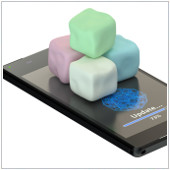 Sorry M&M fans, but the codename Android M doesn’t stand for your favorite chocolate after all. Android 6.0, or Android Marshmallow, as it’s officially called, was more than just enhancing user experience with Android Lollipop. Although it looks a bit similar to Lollipop by retaining the Material design theme, the new features that come with it are apparently smarter and well, sweeter. We have rounded up a list of new features that you can expect when your tablet finally updates to Android 6.0.
Sorry M&M fans, but the codename Android M doesn’t stand for your favorite chocolate after all. Android 6.0, or Android Marshmallow, as it’s officially called, was more than just enhancing user experience with Android Lollipop. Although it looks a bit similar to Lollipop by retaining the Material design theme, the new features that come with it are apparently smarter and well, sweeter. We have rounded up a list of new features that you can expect when your tablet finally updates to Android 6.0.
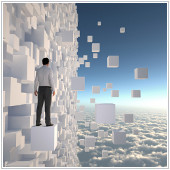 If the classic image of a startup was a couple of guys in a garage (think of Amazon, Apple, Disney), the emerging picture is a workforce of cloud collaborators using desired skills to deliver on your white-collar piecework. By eliminating barriers associated with traditional workspaces, the human cloud offers cost-effective solutions that may be a win-win for both employers and employees. Let’s take a look at how this platform is revolutionizing the modern workplace and what benefits are gained from having virtual workers.
If the classic image of a startup was a couple of guys in a garage (think of Amazon, Apple, Disney), the emerging picture is a workforce of cloud collaborators using desired skills to deliver on your white-collar piecework. By eliminating barriers associated with traditional workspaces, the human cloud offers cost-effective solutions that may be a win-win for both employers and employees. Let’s take a look at how this platform is revolutionizing the modern workplace and what benefits are gained from having virtual workers. To get ahead as a small business, it’s important for your company to stay on top of IT trends. The problem is, these trendy and new solutions are quite confusing to understand, especially for companies with limited IT experience. One of the more complicated IT trends would have to be app virtualization. To clear up the confusion, here is a quick overview of what app virtualization is all about.
To get ahead as a small business, it’s important for your company to stay on top of IT trends. The problem is, these trendy and new solutions are quite confusing to understand, especially for companies with limited IT experience. One of the more complicated IT trends would have to be app virtualization. To clear up the confusion, here is a quick overview of what app virtualization is all about.