 Artificial intelligence (AI) can significantly complement Voice over Internet Protocol (VoIP). Here’s how AI-enhanced VoIP can introduce remarkable efficiencies to your business communications. Interactive voice response (IVR) systems with conversational AI An IVR system is designed to automatically respond to customer queries with AI agents. These agents allow businesses to take on more customer calls […]
Artificial intelligence (AI) can significantly complement Voice over Internet Protocol (VoIP). Here’s how AI-enhanced VoIP can introduce remarkable efficiencies to your business communications. Interactive voice response (IVR) systems with conversational AI An IVR system is designed to automatically respond to customer queries with AI agents. These agents allow businesses to take on more customer calls […]
The post How AI can shape the future of VoIP appeared first on Complete Technology Resources, Inc..
 Artificial intelligence (AI) can significantly complement Voice over Internet Protocol (VoIP). Here’s how AI-enhanced VoIP can introduce remarkable efficiencies to your business communications. Interactive voice response (IVR) systems with conversational AI An IVR system is designed to automatically respond to customer queries with AI agents. These agents allow businesses to take on more customer calls […]
Artificial intelligence (AI) can significantly complement Voice over Internet Protocol (VoIP). Here’s how AI-enhanced VoIP can introduce remarkable efficiencies to your business communications. Interactive voice response (IVR) systems with conversational AI An IVR system is designed to automatically respond to customer queries with AI agents. These agents allow businesses to take on more customer calls […]
Artificial intelligence (AI) can significantly complement Voice over Internet Protocol (VoIP). Here’s how AI-enhanced VoIP can introduce remarkable efficiencies to your business communications.
Interactive voice response (IVR) systems with conversational AI
An IVR system is designed to automatically respond to customer queries with AI agents. These agents allow businesses to take on more customer calls without having to hire more human agents. Among AI assistants’ most powerful features are the following:
- Text and speech recognition – the ability to understand and respond to written and spoken messages
- Intent recognition – the ability to discern what the person communicating with the AI tool wants to happen based on what that person is saying
- Contextual guidance – the ability to “keep in mind” what was stated earlier so that the AI tool can understand references to those past statements
- Multilingualism – the ability to communicate in many different languages
While in a call, AI assistants can concurrently gather and assess all relevant customer data such as personal information and recent transactions to resolve a query. In this manner, this makes them more efficient than human agents who have to put a caller on hold in order to access that caller’s records.
Thanks to machine learning and natural language processing, these AI-powered IVR systems will only get better at communicating with customers over time. However, for more nuanced queries, AI agents still transfer calls to human business representatives, who are better equipped to serve customers.
Chatbot functions
Chatbots are useful programs that receive instructions via textual or auditory means to perform automated tasks.
Like IVR systems, bots are used by businesses to automate customer interactions. AI-powered chatbots go beyond regular bot duties by performing more complex tasks like setting up meetings, inviting attendees, managing schedules, and much more.
AI-powered call recording analysis
AI tools can parse through call recordings to identify issues such as poor customer service. These tools can also identify trends (e.g., increasing customer satisfaction) and the challenges your agents encounter when they provide customer support or try to keep customers from closing their accounts.
AI-enabled web conferencing
Web conferencing has improved over the years with internet speeds and telecom technology constantly developing. AI advances it even further with real-time language translation and speech recognition technology, which greatly benefits businesses with offices in multiple geographic locations and whose stakeholders come from diverse backgrounds.
AI-enabled web conferencing can even provide intelligent prompts and relevant data to guide your conversations and ensure a fruitful meeting.
With AI-powered systems vastly improving contact center operations, businesses are understandably eager to adopt them. There’s so much more that VoIP systems can do for your business, and we’ve got the expertise to handle all your VoIP-related concerns. Just call us today.
The post How AI can shape the future of VoIP appeared first on Complete Technology Resources, Inc..

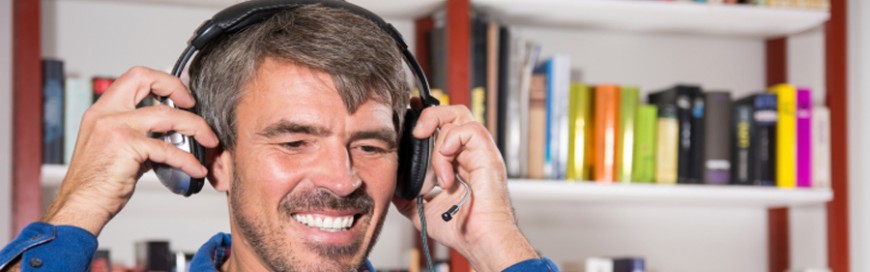 With business trends like bring your own device policies and remote work, companies using VoIP in their office have had to expand their remote communication capabilities to hold their own against competitors. However, they may still struggle to extend VoIP to off-site or mobile employees. To cater to your out-of-office workers, there are a variety […]
With business trends like bring your own device policies and remote work, companies using VoIP in their office have had to expand their remote communication capabilities to hold their own against competitors. However, they may still struggle to extend VoIP to off-site or mobile employees. To cater to your out-of-office workers, there are a variety […] Your company has decided to avail of Voice over Internet Protocol (VoIP) and has given you the task of choosing between its two types: traditional desk phones (hardphones) or software-based phones (softphones). Worry not — we’re here to help you understand the benefits of each type. What’s a hardphone? A hardphone functions like a normal […]
Your company has decided to avail of Voice over Internet Protocol (VoIP) and has given you the task of choosing between its two types: traditional desk phones (hardphones) or software-based phones (softphones). Worry not — we’re here to help you understand the benefits of each type. What’s a hardphone? A hardphone functions like a normal […] Should you consider adopting Voice over Internet Protocol (VoIP) phone systems for your business, or will legacy phone systems suffice? The decision will ultimately boil down to which technology can best address your business needs. To help you decide whether VoIP is right for your company, read on about this phone technology that’s enabling organizations […]
Should you consider adopting Voice over Internet Protocol (VoIP) phone systems for your business, or will legacy phone systems suffice? The decision will ultimately boil down to which technology can best address your business needs. To help you decide whether VoIP is right for your company, read on about this phone technology that’s enabling organizations […]