 The many benefits of cloud computing enable businesses to easily manage workloads, obtain valuable insights from massive amounts of data, and gain a competitive advantage. But with the many different types of cloud services available, cloud adoption can become overwhelming. To make it easy for you to determine which type of service can drive your […]
The many benefits of cloud computing enable businesses to easily manage workloads, obtain valuable insights from massive amounts of data, and gain a competitive advantage. But with the many different types of cloud services available, cloud adoption can become overwhelming. To make it easy for you to determine which type of service can drive your […]
The post The 3 primary cloud service models and how they differ appeared first on Complete Technology Resources, Inc..
 The many benefits of cloud computing enable businesses to easily manage workloads, obtain valuable insights from massive amounts of data, and gain a competitive advantage. But with the many different types of cloud services available, cloud adoption can become overwhelming. To make it easy for you to determine which type of service can drive your […]
The many benefits of cloud computing enable businesses to easily manage workloads, obtain valuable insights from massive amounts of data, and gain a competitive advantage. But with the many different types of cloud services available, cloud adoption can become overwhelming. To make it easy for you to determine which type of service can drive your […]
The many benefits of cloud computing enable businesses to easily manage workloads, obtain valuable insights from massive amounts of data, and gain a competitive advantage. But with the many different types of cloud services available, cloud adoption can become overwhelming. To make it easy for you to determine which type of service can drive your business to success, here are the three primary cloud service models and how they differ.
1. Software-as-a-Service (SaaS)
Unlike software that you install on your computer, SaaS solutions are apps that are hosted on a provider’s servers. Easily the largest and most well known cloud-based service, SaaS uses the cloud to process app functions for users. That is, when a user opens a mobile or web browser app, the device merely sends inputs to a data center. The data center then processes the inputs and sends its outputs back to the user's device.
Minimal to no processing is done on the user's device itself. And for as long as users have an internet connection, they can access the software from any device, at any time.
With SaaS, your provider is responsible for software maintenance and updates, which means all users will be using the same version of a particular software and get updates at the same time. As a business owner, this means that managing the software on all of your computers is not only easier but more affordable.
SaaS software solutions include office document creation suites, accounting software, email service, HR solutions, content management tools, customer relationship management systems, and more.
In a nutshell, SaaS is:
- Available over the internet
- Hosted on a remote server by a third-party provider
- Scalable, with different tiers for small, medium, and enterprise-level businesses
- Inclusive, offering security, compliance, and maintenance as part of the cost
2. Platform-as-a-Service (PaaS)
PaaS is primarily used by developers who need a virtual environment for developing and testing their own custom software or apps. This means developers don’t need to build and maintain their own infrastructure — which is comprised of networking devices, storage, servers, an operating system, and other necessary hardware and software — when developing applications, saving the firm time and money.
Most companies that utilize PaaS do so to either host or develop their own software solutions, or provide support for software used by employees. But while PaaS is gaining popularity with many small businesses, most won’t have firsthand interactions with this type of cloud unless they need to build their own software or app.
In general, PaaS platforms are:
- Accessible to multiple users
- Scalable, as you can choose from various tiers of resources to suit the size of your business
- Built on virtualization technology
- Easy to run without extensive system administration knowledge
3. Infrastructure-as-a-Service (IaaS)
IaaS offers services such as pay-as-you-go storage, networking, and virtualization. The most popular and well-known type of IaaS is the virtual machine — a digital version of a computer or server that is accessed over the internet. IaaS gives users cloud-based alternatives to expensive on-premises infrastructure so businesses can use their funds to invest in other things.
In other words, if you are looking to virtualize your systems via the cloud, IaaS is a good place to start, as it allows you to move existing support systems into the cloud. Other solutions can then be migrated or introduced as needed.
IaaS is essentially:
- Highly flexible and scalable
- Accessible by multiple users
- Cost-effective
While the cloud offers a wide variety of benefits and solutions, choosing the service which is best for your company’s needs can be tedious. To ease this burden, get in touch with us today. We’ll help you find the best solution your business needs and ensure proper migration and implementation so you can focus on running your business.
The post The 3 primary cloud service models and how they differ appeared first on Complete Technology Resources, Inc..

 Data loss is a bigger concern than ever nowadays, as cyberattackers are getting creative with their breaches and exploits. So it’s a smart choice to add layers of security — such as biometrics authentication — to make your data as difficult as possible to steal. Authenticate your profile on your mobile device Chrome OS, Windows, […]
Data loss is a bigger concern than ever nowadays, as cyberattackers are getting creative with their breaches and exploits. So it’s a smart choice to add layers of security — such as biometrics authentication — to make your data as difficult as possible to steal. Authenticate your profile on your mobile device Chrome OS, Windows, […] The internet is a Wild West of sorts. One can never know what kind of cyberthreat they’ll come across. This is why businesses should use secure web browsers to keep threats at bay. But how safe are the popular browsers of today? Let’s find out. Microsoft Edge Microsoft Edge, Windows 10’s current default browser, is […]
The internet is a Wild West of sorts. One can never know what kind of cyberthreat they’ll come across. This is why businesses should use secure web browsers to keep threats at bay. But how safe are the popular browsers of today? Let’s find out. Microsoft Edge Microsoft Edge, Windows 10’s current default browser, is […]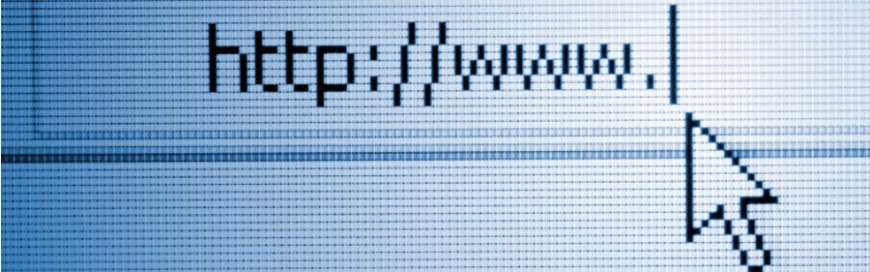 Businesses need to have an online presence, especially in a pandemic-ridden environment. Creating an online presence usually starts with building a website, but to access your website on the internet, you need to partner with a web host. This blog post breaks down the basics of what business owners need to know about web hosting. […]
Businesses need to have an online presence, especially in a pandemic-ridden environment. Creating an online presence usually starts with building a website, but to access your website on the internet, you need to partner with a web host. This blog post breaks down the basics of what business owners need to know about web hosting. […]