One of the issues that face most users of Microsoft's latest operating system platform is the amount of time and processing power required to perform Windows 10 updates. This issue causes problems both for businesses and individual users alike, because the newest Windows operating system processes these updates automatically. However, Microsoft has come up with […]
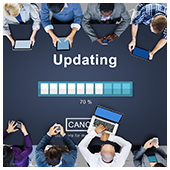 One of the issues that face most users of Microsoft's latest operating system platform is the amount of time and processing power required to perform Windows 10 updates. This issue causes problems both for businesses and individual users alike, because the newest Windows operating system processes these updates automatically. However, Microsoft has come up with a solution to the slow-update problem, and it may actually save you a great deal of frustration.
One of the issues that face most users of Microsoft's latest operating system platform is the amount of time and processing power required to perform Windows 10 updates. This issue causes problems both for businesses and individual users alike, because the newest Windows operating system processes these updates automatically. However, Microsoft has come up with a solution to the slow-update problem, and it may actually save you a great deal of frustration.
What Microsoft is proposing to streamline for the Windows 10 update process is a system known as a UUP or a Unified Update Platform. A Unified Update Platform is essentially a large series of changes to Windows 10, all of which occur behind-the-scenes and will not affect overall user experience. These changes will work to reduce the amount of processing power required to update Windows as well as make the updates move faster for Windows 10 users who need to keep things moving along quickly.
This UUP ambition will be accomplished in a number of ways, including significantly shrinking the size of the update files for all devices, and especially, making the Windows phone update process much more streamlined than it currently is. One of the ways Microsoft proposes to streamline and speed up the update process is by sending updates that are device-specific rather than distributing a full bundle of updates together, some of which are not necessary for the device in question.
Currently, Windows 10 updates essentially overhaul the entire version of Windows 10 that users have on their device. This makes the update process easier on Microsoft, but not on users. Instead of this system, the UUP will eventually allow updates to occur only to the specific programs and systems that need updating, leaving the rest of the operating system untouched. Larger system-wide updates will also be much faster and more efficient with the UUP system in place.
Should you have further questions about what this new Windows 10 update process could mean for you and your business, contact us as soon as possible. We can help you with all your operating system needs.

 Updates to the Microsoft Paint program have been a long time coming, and finally, Microsoft has delivered. Recently, the company announced major innovations to this longstanding entry-level image editing program, and it renamed the application to Microsoft Paint 3D. If you find yourself wondering how the new Microsoft Paint 3D can benefit your business computing and IT work, here are some changes to Microsoft Paint that you might find useful.
Updates to the Microsoft Paint program have been a long time coming, and finally, Microsoft has delivered. Recently, the company announced major innovations to this longstanding entry-level image editing program, and it renamed the application to Microsoft Paint 3D. If you find yourself wondering how the new Microsoft Paint 3D can benefit your business computing and IT work, here are some changes to Microsoft Paint that you might find useful. Windows 10 is the newest version of Windows that aims to make the user experience more streamlined and enjoyable. However, as wonderful as the new features are, you may know nothing of them because they’ve been revealed somewhat sneakily. If you are curious about the latest Windows 10 features and how they can improve your experience, continue reading to learn more.
Windows 10 is the newest version of Windows that aims to make the user experience more streamlined and enjoyable. However, as wonderful as the new features are, you may know nothing of them because they’ve been revealed somewhat sneakily. If you are curious about the latest Windows 10 features and how they can improve your experience, continue reading to learn more.
 Windows 10 delivers comprehensive protection with built-in security features, including anti-virus firewalls and windows defender. The operating system also updates itself regularly to keep your security current and to continuously help safeguard against threats. Unfortunately, nothing is perfect, and Microsoft has announced some dangerous flaws hiding within Windows 10. But fret not, they’ve released patches for them all, and we’ve got the details right here.
Windows 10 delivers comprehensive protection with built-in security features, including anti-virus firewalls and windows defender. The operating system also updates itself regularly to keep your security current and to continuously help safeguard against threats. Unfortunately, nothing is perfect, and Microsoft has announced some dangerous flaws hiding within Windows 10. But fret not, they’ve released patches for them all, and we’ve got the details right here.