 When it comes to computers, it’s better to be safe than to risk losing or exposing your data. One of the simplest and most reliable ways to protect your Mac and all the information it contains is to lock it with a solid password. It’s not enough to log off your Mac Some people “lock” […]
When it comes to computers, it’s better to be safe than to risk losing or exposing your data. One of the simplest and most reliable ways to protect your Mac and all the information it contains is to lock it with a solid password. It’s not enough to log off your Mac Some people “lock” […]
The post Locking your Mac when you’re away from your desk appeared first on Complete Technology Resources, Inc..
 When it comes to computers, it’s better to be safe than to risk losing or exposing your data. One of the simplest and most reliable ways to protect your Mac and all the information it contains is to lock it with a solid password. It’s not enough to log off your Mac Some people “lock” […]
When it comes to computers, it’s better to be safe than to risk losing or exposing your data. One of the simplest and most reliable ways to protect your Mac and all the information it contains is to lock it with a solid password. It’s not enough to log off your Mac Some people “lock” […]
When it comes to computers, it’s better to be safe than to risk losing or exposing your data. One of the simplest and most reliable ways to protect your Mac and all the information it contains is to lock it with a solid password.
It’s not enough to log off your Mac
Some people “lock” their Mac computer by logging off or shutting down the device. If you’re stepping away from your desk to use the bathroom or do something quick, both of these methods may prove to be time-consuming and downright impractical. But what can you do to prevent others from snooping on your computer?
Protect it with a password, of course.
Setting a password is easy
Locking your screen and setting a password with which to unlock it is easy.
- Go to the Dock or the Apple menu and from there, launch System Preferences.
- Click on the Security & Privacy pane.
- Go to the General tab and check the option that reads, “Require password after sleep or screensaver begins”.
- A dropdown menu will appear — choose Immediately.
This series of steps locks your computer every time you put it in sleep mode. To “awaken” your Mac, just input the password you set.
Get your Mac to sleep on command
The quickest way, by far, to put your Mac to sleep is to go to the Apple menu and click Sleep. You may also use these keyboard shortcuts:
- Option + Command + Power button — Puts the computer in sleep mode
- Option + Shift + Power button — Makes the screen go to sleep mode
For Mac models with a Touch ID sensor, you can use the same key combinations but replace the Power button with the Media Eject button.
You can also activate Hot Corners, which puts your monitor to sleep when you move your cursor to a specific corner of the screen. Access this feature through the following steps:
- In the Apple Menu, click on System Preferences.
- Click on Desktop and Screen Saver.
- Click on the Screen Saver tab.
- In the bottom right corner, select Hot Corners.
- Select which corner you’d like to use when putting your Mac in sleep mode
Looking for more Mac OS tips? Curious to learn about our Mac services? Call us today to learn more.
The post Locking your Mac when you’re away from your desk appeared first on Complete Technology Resources, Inc..

 Healthcare trends point towards heavy reliance on tech such as telemedicine, mobile health solutions, surgical robotics, and most significantly, constantly evolving data management practices. Because of this, managed services providers (MSPs) are a valuable commodity. Here are some things to look for in a managed services provider before you consider partnering with one. They guarantee […]
Healthcare trends point towards heavy reliance on tech such as telemedicine, mobile health solutions, surgical robotics, and most significantly, constantly evolving data management practices. Because of this, managed services providers (MSPs) are a valuable commodity. Here are some things to look for in a managed services provider before you consider partnering with one. They guarantee […]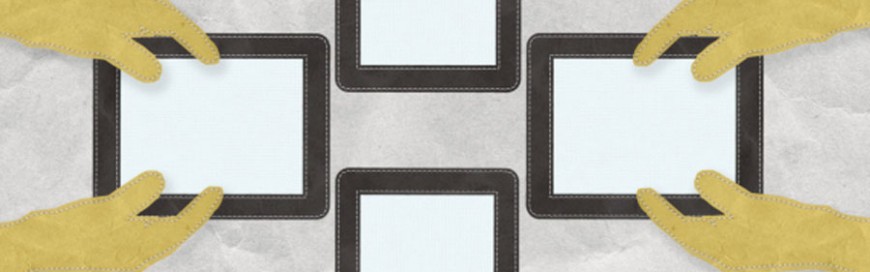 Most of us now rely on our mobile devices to make work easier. To accommodate this, companies are adopting a bring your own device (BYOD) policy. For businesses that don’t want to adopt this policy, another popular option is choose your own device (CYOD). Below is a brief overview of BYOD and CYOD. BYOD This […]
Most of us now rely on our mobile devices to make work easier. To accommodate this, companies are adopting a bring your own device (BYOD) policy. For businesses that don’t want to adopt this policy, another popular option is choose your own device (CYOD). Below is a brief overview of BYOD and CYOD. BYOD This […] If you are looking to deploy a Voice over Internet Protocol (VoIP) system, or planning to upgrade your existing infrastructure, consider several key factors. One of the most essential aspects you should look at is Quality of Service, or QoS. To make sure your provider will deliver optimal service with minimal downtimes, ask them these […]
If you are looking to deploy a Voice over Internet Protocol (VoIP) system, or planning to upgrade your existing infrastructure, consider several key factors. One of the most essential aspects you should look at is Quality of Service, or QoS. To make sure your provider will deliver optimal service with minimal downtimes, ask them these […]