 Facebook makes it possible for companies to showcase their products and services to targeted prospects more effectively and take their online presence to the next level. However, many businesses are struggling to get the results they want from Facebook marketing despite having spent large amounts of money. With that said, make sure you don’t fall […]
Facebook makes it possible for companies to showcase their products and services to targeted prospects more effectively and take their online presence to the next level. However, many businesses are struggling to get the results they want from Facebook marketing despite having spent large amounts of money. With that said, make sure you don’t fall […]
The post 4 Biggest Facebook marketing mistakes appeared first on Complete Technology Resources, Inc..
 Facebook makes it possible for companies to showcase their products and services to targeted prospects more effectively and take their online presence to the next level. However, many businesses are struggling to get the results they want from Facebook marketing despite having spent large amounts of money. With that said, make sure you don’t fall […]
Facebook makes it possible for companies to showcase their products and services to targeted prospects more effectively and take their online presence to the next level. However, many businesses are struggling to get the results they want from Facebook marketing despite having spent large amounts of money. With that said, make sure you don’t fall […]
Facebook makes it possible for companies to showcase their products and services to targeted prospects more effectively and take their online presence to the next level. However, many businesses are struggling to get the results they want from Facebook marketing despite having spent large amounts of money. With that said, make sure you don’t fall victim to these Facebook marketing mistakes.
Mistake #1: Treating Facebook like a one-way communication tool
The content you post on Facebook should encourage followers to express their thoughts. After all, Facebook is a social media network, which means people use it to connect with friends and communicate with family members. They don’t want to be showered with advertising messages! Instead of talking at customers, talk with them and create dialogues that promote engagement and feedback. Try asking probing questions, sharing fun quizzes, or posting images and videos that get your followers talking. Remember that engaging content has a better chance of going viral and attracting more followers to your profile.
Mistake #2: Ignoring follower metrics
When it comes to Facebook marketing, the content that works for one page may not work for another page. To figure out what type of posts are resonating with your business’s audience, look at the metrics in your Facebook Insights located in your admin panel. You’ll be able to see the types of posts that rank high on the list (e.g., text, links, images, or videos) and analyze the statistics from there.
Mistake #3: Targeting ads poorly
While Facebook has more than two billion active users, most of these people don’t want to see your ads! So make sure you use Facebook’s powerful set of audience targeting tools, which allow you to choose potential ad viewers based on their location, age, education, interest, and more. You can even create multiple advertisements to display at different times to various audience groups so you can test and see which ones work best.
Mistake #4: Abandoning your audience
When it comes to Facebook marketing, consistency matters. People won’t be very impressed if they visit your page and see that your last post was a few months ago. On the other hand, when you post regularly, your followers will get into the habit of expecting posts from you — they might even look forward to them if the content is really good! If you find it hard to stick to a schedule, try using tools that can automate your posting for you like Hootsuite.
If you’re not using Facebook to expand your online business presence, you’re missing out on one of the most powerful marketing tools out there. Want more tips on how to expand your business through Facebook? Get in touch today and our experts will be happy to help.
The post 4 Biggest Facebook marketing mistakes appeared first on Complete Technology Resources, Inc..

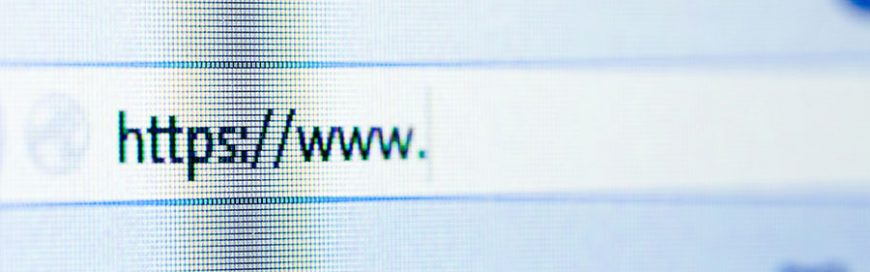 Web browsers are gateways to the internet, which is why you should care about how they transmit and store sensitive information. Want to learn more about which browser is safest? Take a read. Microsoft Edge Microsoft Edge, Windows’ current default browser, is an improvement over its predecessor Internet Explorer (IE). Edge was developed with Windows […]
Web browsers are gateways to the internet, which is why you should care about how they transmit and store sensitive information. Want to learn more about which browser is safest? Take a read. Microsoft Edge Microsoft Edge, Windows’ current default browser, is an improvement over its predecessor Internet Explorer (IE). Edge was developed with Windows […] As businesses of all sizes continue to adopt more apps and tools, the amount of available data grows exponentially. However, not all of that information is important or even useful. It’s critical that as you collect more data you keep it organized and relevant. The collection process is the best place to start. Before we […]
As businesses of all sizes continue to adopt more apps and tools, the amount of available data grows exponentially. However, not all of that information is important or even useful. It’s critical that as you collect more data you keep it organized and relevant. The collection process is the best place to start. Before we […]