 Advances in technology have made life easier, but have also paved the way for cybercriminals to steal your data. This can be a big blow to small business owners who often take data security for granted. To secure your data, follow these simple tips. Cover your webcam If Facebook founder Mark Zuckerberg, former FBI Director […]
Advances in technology have made life easier, but have also paved the way for cybercriminals to steal your data. This can be a big blow to small business owners who often take data security for granted. To secure your data, follow these simple tips. Cover your webcam If Facebook founder Mark Zuckerberg, former FBI Director […]
The post 3 Simple security tips to prevent data theft appeared first on Complete Technology Resources, Inc..
 Advances in technology have made life easier, but have also paved the way for cybercriminals to steal your data. This can be a big blow to small business owners who often take data security for granted. To secure your data, follow these simple tips. Cover your webcam If Facebook founder Mark Zuckerberg, former FBI Director […]
Advances in technology have made life easier, but have also paved the way for cybercriminals to steal your data. This can be a big blow to small business owners who often take data security for granted. To secure your data, follow these simple tips. Cover your webcam If Facebook founder Mark Zuckerberg, former FBI Director […]
Advances in technology have made life easier, but have also paved the way for cybercriminals to steal your data. This can be a big blow to small business owners who often take data security for granted. To secure your data, follow these simple tips.
Cover your webcam
If Facebook founder Mark Zuckerberg, former FBI Director James Comey, and National Security Agency whistleblower Edward Snowden all believe their webcams could be compromised, there’s no reason you should feel safe. They’re not overreacting because of some ruthless paparazzi that’s hounding them. It’s a fact that cybercriminals can use your webcam to spy on you.
Though it might sound like a scene from an action movie or crime thriller, this has actually happened on several occasions. Hackers do this either to satisfy their voyeuristic tendencies or, more commonly, to steal personal information. This is a very real threat with disturbing repercussions.
With your webcam, cybercriminals can examine your surroundings, determine your location, as well as spy on the people you’re with. They can use this information to hold you ransom and threaten to broadcast your most intimate and vulnerable moments if you don’t pay up.
Fortunately, guarding yourself against this danger is easy. Covering your webcam should do the trick. You can use regular tape or you can purchase a cheap webcam cover online.
Use a privacy shield
Think of privacy guards as those iPhone screen protectors but with an anti-snooping feature. These are thin covers you put on your computer, laptop, or smartphone screen to limit viewing angles. Once installed, anyone trying to look at your screen from anywhere — except straight-on — sees nothing.
Privacy filters are commonly used to protect work devices that display or contain critical files with sensitive data or confidential information. However, less sensitive, personal devices are still vulnerable to “shoulder surfing” — the act of peeking at someone else’s screen, with or without ill intent. This is the reason we recommend using these protectors on all devices.
Get a physical authentication key
Requiring more than one set of credentials to access sensitive resources has become the standard practice for established online services. With two-factor authentication in place, you can gain access to your account only after you’ve entered an authentication code. This is something that the website sends to your smartphone once you’ve entered your account credentials.
Until recently, two-factor authentication relied mostly on text messages sent to mobile phones. But professionals now realize that phones can be hijacked to redirect text messages. Moreover, authentication codes can be stolen, or users can be tricked into entering these codes via a convincing phishing website.
If you’re looking for authentication services that can’t be hijacked, stolen, or lost, your best bet is a USB or Bluetooth key that you can carry always. This means nobody — not even you — will be able to access your account without the physical key. Talk about ultimate security at your fingertips.
If you need help setting up two-factor authentication or IT security services, contact our experts and have peace of mind.
The post 3 Simple security tips to prevent data theft appeared first on Complete Technology Resources, Inc..

 Should you consider adopting new phone systems for your business? In this article, we define the different types of phone systems, their differences in life cycles, and technology options in the past and the present. Read on to learn more. Different phone systems Telephones have come a long way from when they first came about […]
Should you consider adopting new phone systems for your business? In this article, we define the different types of phone systems, their differences in life cycles, and technology options in the past and the present. Read on to learn more. Different phone systems Telephones have come a long way from when they first came about […]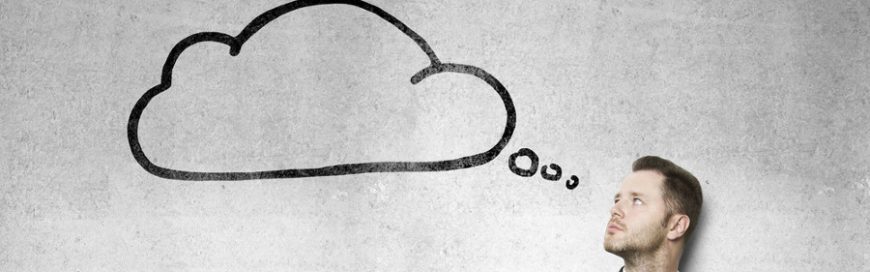 Cloud computing is not some magic pill you can take to make your business instantly successful. As with any business tool, it must be used properly to be of any help to your company. If you have any preconceived notions about the promises of the cloud, you’ll need to adjust your mindset so you can start off on the right foot.
Cloud computing is not some magic pill you can take to make your business instantly successful. As with any business tool, it must be used properly to be of any help to your company. If you have any preconceived notions about the promises of the cloud, you’ll need to adjust your mindset so you can start off on the right foot.