 If your last corporate presentation looked faded or dim on screen, or your existing projector is still the bulky, heavy kind, it may be time to buy a new office projector. But before you purchase one, you need to be more informed of your options so your investment will not go to waste. Here’s a […]
If your last corporate presentation looked faded or dim on screen, or your existing projector is still the bulky, heavy kind, it may be time to buy a new office projector. But before you purchase one, you need to be more informed of your options so your investment will not go to waste. Here’s a […]
The post Tips for buying a business projector appeared first on Complete Technology Resources, Inc..
 If your last corporate presentation looked faded or dim on screen, or your existing projector is still the bulky, heavy kind, it may be time to buy a new office projector. But before you purchase one, you need to be more informed of your options so your investment will not go to waste. Here’s a […]
If your last corporate presentation looked faded or dim on screen, or your existing projector is still the bulky, heavy kind, it may be time to buy a new office projector. But before you purchase one, you need to be more informed of your options so your investment will not go to waste. Here’s a […]
If your last corporate presentation looked faded or dim on screen, or your existing projector is still the bulky, heavy kind, it may be time to buy a new office projector. But before you purchase one, you need to be more informed of your options so your investment will not go to waste. Here’s a quick and painless rundown of what makes a business projector worth your money.
Brightness and light output
A projector cannot display bright images without enough light output. Even if you dim the lights in the room to compensate, images will appear muddy and blurred if the light output is too low.
To find out if a projector’s lamp has the correct brightness for your needs, look for its ANSI (American National Standards Institute) Lumens rating. It will tell you how much light that particular projector can put out. Projectors that have 1,000 ANSI Lumens or more are relatively perfect for the job, but other factors like ambient light, the distance or size of the screen, and the size of the room will also impact the need for fewer or more lumens.
Connectivity options
Some projectors in the market are more affordable because they’re only equipped with an HDMI port to connect to a TV or computer. You may have to spend more money on a projector that has multiple connectivity options, such as Wi-Fi, Bluetooth, USB, and VGA inputs. If you want more flexibility, buy a projector that is compatible with various audio and video formats as well.
Front or rear projection
Many projectors can now be set up to project images from either the rear or the front of the screen, and can be mounted on the ceiling instead of just stationed on a table or flat surface. Front projection is the easiest to configure, and the most common set up for projectors.
Contrast ratio
This setting determines the variance between the darkest black and the brightest white, so the higher the contrast ratio, the clearer the images. Projectors with a good contrast ratio figures will allow you to enhance the quality of text onscreen and the depth of displayed images. For typical meeting rooms, the contrast ratio can range from 3000:1 to 20000:1. Any contrast higher than 20000:1 will intensify the presentation quality but bump up the price of the projector as well.
Resolution
Because high-resolution images and videos are so readily available these days, you may want your projector to have 720p as a native resolution. But if you can afford the full HD models, you will have the capacity to show off a comprehensive data image on screen. The caveat here is that your resolution will depend on the specs of your source media player.
Our customers often forget to utilize one of our most useful service options: hardware consulting. If you’re ever in the market for new equipment at your organization, or need advice on how to get the most of what you currently have, don’t hesitate to ask. We’re an office full of gadget geeks who love the opportunity to talk about the latest and best that the industry has to offer. Contact us today!
The post Tips for buying a business projector appeared first on Complete Technology Resources, Inc..

 With the increased popularity of cloud technology, the productivity benefits of cloud-based unified communications (UC) are well-known. But organizations migrating UC to the cloud must realize that its performance relies on a number of factors. If you’re considering moving your UC to the cloud, follow these tips. Opt for a gradual transition Migrating unified communications […]
With the increased popularity of cloud technology, the productivity benefits of cloud-based unified communications (UC) are well-known. But organizations migrating UC to the cloud must realize that its performance relies on a number of factors. If you’re considering moving your UC to the cloud, follow these tips. Opt for a gradual transition Migrating unified communications […]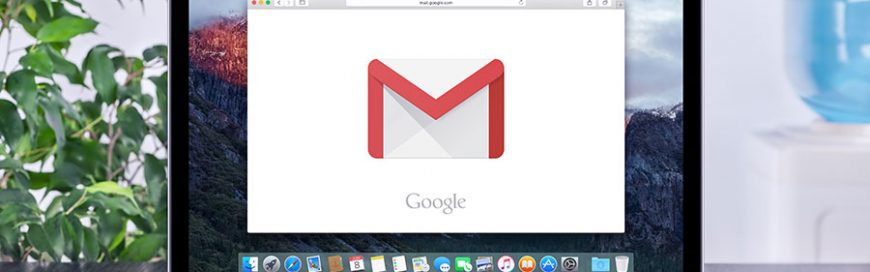 While cybercriminals create new malware strains or look for software vulnerabilities to exploit, other criminal minds happily rely on an old, yet effective, trick: phishing scams. Such scams persist because people still fall for fraudulent email that asks recipients to reveal personal information or download an attachment containing malware. Happily, Google has further improved Gmail’s […]
While cybercriminals create new malware strains or look for software vulnerabilities to exploit, other criminal minds happily rely on an old, yet effective, trick: phishing scams. Such scams persist because people still fall for fraudulent email that asks recipients to reveal personal information or download an attachment containing malware. Happily, Google has further improved Gmail’s […]