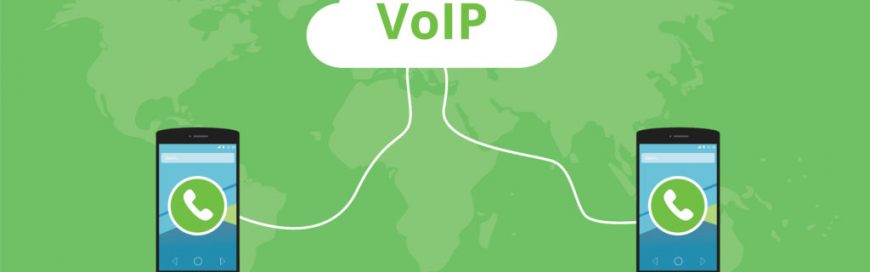 Hackers launch denial-of-service (DoS) attacks to render IT systems and networks inaccessible to intended users. Large corporations’ web servers used to be frequent targets, but nowadays, every business can become a victim. Hackers have also started launching attacks on Voice over Internet Protocol (VoIP) systems. This brief guide on telephony DoS attacks can help you […]
Hackers launch denial-of-service (DoS) attacks to render IT systems and networks inaccessible to intended users. Large corporations’ web servers used to be frequent targets, but nowadays, every business can become a victim. Hackers have also started launching attacks on Voice over Internet Protocol (VoIP) systems. This brief guide on telephony DoS attacks can help you […]
The post What you need to know about telephony DoS appeared first on Complete Technology Resources, Inc..
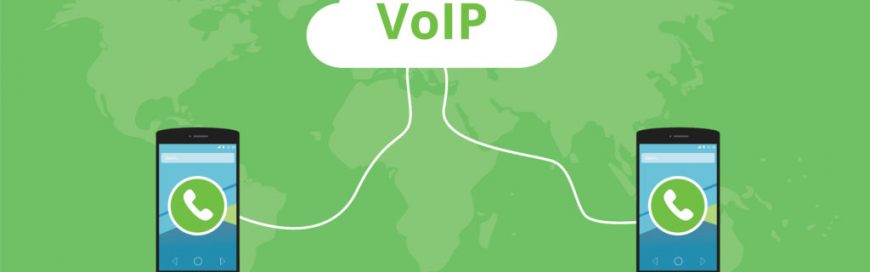 Hackers launch denial-of-service (DoS) attacks to render IT systems and networks inaccessible to intended users. Large corporations’ web servers used to be frequent targets, but nowadays, every business can become a victim. Hackers have also started launching attacks on Voice over Internet Protocol (VoIP) systems. This brief guide on telephony DoS attacks can help you […]
Hackers launch denial-of-service (DoS) attacks to render IT systems and networks inaccessible to intended users. Large corporations’ web servers used to be frequent targets, but nowadays, every business can become a victim. Hackers have also started launching attacks on Voice over Internet Protocol (VoIP) systems. This brief guide on telephony DoS attacks can help you […]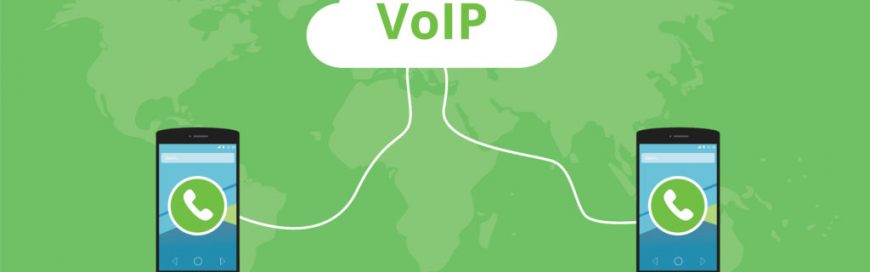
Hackers launch denial-of-service (DoS) attacks to render IT systems and networks inaccessible to intended users. Large corporations’ web servers used to be frequent targets, but nowadays, every business can become a victim. Hackers have also started launching attacks on Voice over Internet Protocol (VoIP) systems. This brief guide on telephony DoS attacks can help you become better prepared.
Denial-of-service attacks
The end goal of any DoS attack is to overwhelm a system with so many requests that it is eventually forced to shut down. Telephony DoS (TDoS) attack is a subcategory leveled at VoIP systems. Alarmingly, this attack is commonly used against hospitals and 911 phone lines. Some TDoS attackers even demand a ransom to halt the attack, which is similar to ransomware attacks. They take advantage of cryptocurrencies and caller-ID spoofing to make it incredibly difficult to identify attackers.
TDoS attacks generally employ fewer resources than the DoS attacks that are designed to cripple IT systems, which include networks, servers, and software. At its most basic, a TDoS attack requires only an automated phone dialer that calls a target phone number and hangs up — over and over. That very simple strategy can stop anyone else from getting through the line.
What organizations need to do
While your first instinct may be to lock down your VoIP system with complicated security measures, doing so will only do more harm than good. Most businesses can’t operate if they can’t communicate with their customers, business partners, and other third parties.
Although VoIP may be a digital resource similar to other components within your IT systems, the very nature of phone lines makes hiding them behind firewalls and other protections impossible. Fortunately, there are now new security protocols that can protect your communication infrastructure against those who try to use force to gain access to your directory information. These protocols can also identify, reroute, and filter calls coming from known attackers. Get in touch with our team to learn more about these protocols.
If you’re experiencing any abnormalities with your VoIP system, or if you want to deploy the most advanced solution that the market has to offer, our expert team of IT professionals is ready to help you at the drop of a hat — just call today.
The post What you need to know about telephony DoS appeared first on Complete Technology Resources, Inc..

 Sharing your calendar on Outlook is a great way to keep your team on the same page about specific events and workflows. Fortunately, Microsoft 365 makes doing so a lot simpler. Here are the ways to share or publish your calendar on different versions of Outlook. Outlook on the web If you have Microsoft 365 […]
Sharing your calendar on Outlook is a great way to keep your team on the same page about specific events and workflows. Fortunately, Microsoft 365 makes doing so a lot simpler. Here are the ways to share or publish your calendar on different versions of Outlook. Outlook on the web If you have Microsoft 365 […] Your company website’s main purpose is to create an initial impression on potential customers. And because first impressions last, your website needs to be visually appealing, responsive, and up to date with web trends. This is why careful thought — and a splash of creativity — are important when it comes to designing your business […]
Your company website’s main purpose is to create an initial impression on potential customers. And because first impressions last, your website needs to be visually appealing, responsive, and up to date with web trends. This is why careful thought — and a splash of creativity — are important when it comes to designing your business […]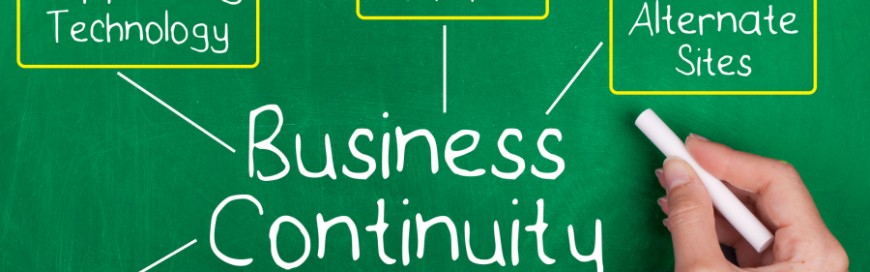 In the event of a disaster, businesses must make sure that their servers and data are safe. Many companies, however, wrongly assume that merely having data backups guarantees business continuity. Here are other top mistakes companies should avoid when preparing for the worst-case scenario. Mistake 1: Not considering the small details Once you’ve created a […]
In the event of a disaster, businesses must make sure that their servers and data are safe. Many companies, however, wrongly assume that merely having data backups guarantees business continuity. Here are other top mistakes companies should avoid when preparing for the worst-case scenario. Mistake 1: Not considering the small details Once you’ve created a […]