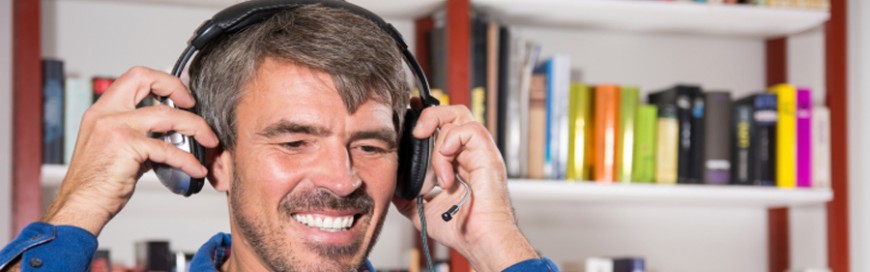 With business trends like bring your own device policies and remote work, companies using VoIP in their office have had to expand their remote communication capabilities to hold their own against competitors. However, they may still struggle to extend VoIP to off-site or mobile employees. To cater to your out-of-office workers, there are a variety […]
With business trends like bring your own device policies and remote work, companies using VoIP in their office have had to expand their remote communication capabilities to hold their own against competitors. However, they may still struggle to extend VoIP to off-site or mobile employees. To cater to your out-of-office workers, there are a variety […]
The post How to enable VoIP for your remote workers appeared first on Complete Technology Resources, Inc..
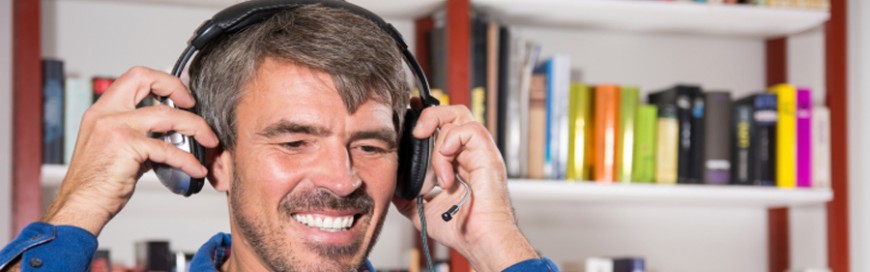 With business trends like bring your own device policies and remote work, companies using VoIP in their office have had to expand their remote communication capabilities to hold their own against competitors. However, they may still struggle to extend VoIP to off-site or mobile employees. To cater to your out-of-office workers, there are a variety […]
With business trends like bring your own device policies and remote work, companies using VoIP in their office have had to expand their remote communication capabilities to hold their own against competitors. However, they may still struggle to extend VoIP to off-site or mobile employees. To cater to your out-of-office workers, there are a variety […]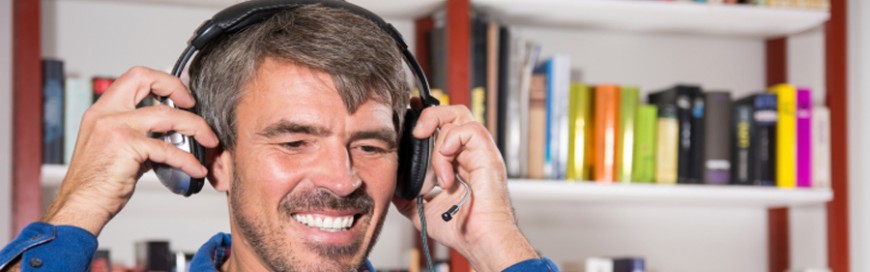
With business trends like bring your own device policies and remote work, companies using VoIP in their office have had to expand their remote communication capabilities to hold their own against competitors. However, they may still struggle to extend VoIP to off-site or mobile employees.
To cater to your out-of-office workers, there are a variety of ways by which you can expand the mobility of your VoIP services.
1. Look into unified communications (UC)
If your employees are able to bring their personal devices to work, your IT administrators will insist that all of them comply with your company’s policies. You will need to establish good security and compliance measures to meet the needs of both your customers and employees.
A solid solution is UC, which integrates real-time communication services, such as instant messaging, telephony, data sharing, and video conferencing. UC bridges the gap between VoIP and other computer-related communication technologies. It makes communication more convenient and manageable by providing a single number to reach as well as a status indicator that conveys whether employees are available or if they don't want to be disturbed.
2. Employ easy-to-use apps
Most top-rated business apps began as user-focused tools to help people find data more independently. Some of these apps have transformed into more customized tools focusing on specific business needs. The problem with this is that satisfying these needs often sacrifices overall usability. If your employees are struggling to use the mobile version of your VoIP solution, then they likely will dump it.
This can lead to employees using unauthorized apps, which increases security risks. To avoid this, implement an app or a tool that is easy to use, navigate, and manage. Ask VoIP providers for a free demo to evaluate how user-friendly the software is.
3. Cloud support
Having on-premises equipment and support for your VoIP solution is a good idea. However, your existing IT team may not be ready for the challenges of providing a cloud-based mobile app or voice support. We recommend you go for a hosted VoIP solution, which delivers the same cost-effective, network-based service, but the equipment is housed based at a provider’s site rather than in your data center. This eliminates the cost of on-premises gear, maintenance costs, and overall management while increasing the overall effectiveness of your mobile solution.
4. Work with an experienced solution manager
It can be tough to manage your VoIP solutions as you’re expanding them. That’s why it’s best to work with an IT partner like us; we have the expertise and experience to pull it off. When you outsource the management of your solution to us, we can get your apps and solution up and running, then administer them for you.
If you need to expand your VoIP mobile capabilities to enhance your efficiency and productivity, or if you’re interested to learn more about VoIP solutions, don’t hesitate to contact us today.
The post How to enable VoIP for your remote workers appeared first on Complete Technology Resources, Inc..

 Presenter Coach was one of the artificial intelligence-based features introduced in PowerPoint’s 2019 software update. It helps you give more effective in-person and virtual presentations by providing you with feedback on your word choice, and speed, among many others. This year, Presenter Coach is finally available on all platforms and is packed with new types […]
Presenter Coach was one of the artificial intelligence-based features introduced in PowerPoint’s 2019 software update. It helps you give more effective in-person and virtual presentations by providing you with feedback on your word choice, and speed, among many others. This year, Presenter Coach is finally available on all platforms and is packed with new types […] Businesses seeking to integrate their various systems may be intrigued by a cloud solution. An increasingly popular cloud solution for small- and mid-sized businesses (SMBs) is enterprise resource planning (ERP). In this post, you’ll learn what a cloud-based ERP system is and how your business can benefit from it. Define: Cloud-based ERP ERP is management […]
Businesses seeking to integrate their various systems may be intrigued by a cloud solution. An increasingly popular cloud solution for small- and mid-sized businesses (SMBs) is enterprise resource planning (ERP). In this post, you’ll learn what a cloud-based ERP system is and how your business can benefit from it. Define: Cloud-based ERP ERP is management […] Cloud-based order management systems (OMS) have plenty of useful features that can help any eCommerce business boost their sales. But this is just one of the many advantages these tools offer. Read on to learn more about the business benefits of deploying an OMS. First off, we need to clarify that an inventory management system […]
Cloud-based order management systems (OMS) have plenty of useful features that can help any eCommerce business boost their sales. But this is just one of the many advantages these tools offer. Read on to learn more about the business benefits of deploying an OMS. First off, we need to clarify that an inventory management system […]