It’s undeniable that we hide skeletons in our closets, your search engine history included. Users might not know this, but Google keeps a full record on EVERY search you have ever made, removed searches as well. If you thought you deleted all your secret searches, think again. Luckily there are things you can do to […]
 It’s undeniable that we hide skeletons in our closets, your search engine history included. Users might not know this, but Google keeps a full record on EVERY search you have ever made, removed searches as well. If you thought you deleted all your secret searches, think again. Luckily there are things you can do to prohibit Google from collecting more data, ensuring that your most private, My Little Pony-related inquiries aren’t ever brought to light.
It’s undeniable that we hide skeletons in our closets, your search engine history included. Users might not know this, but Google keeps a full record on EVERY search you have ever made, removed searches as well. If you thought you deleted all your secret searches, think again. Luckily there are things you can do to prohibit Google from collecting more data, ensuring that your most private, My Little Pony-related inquiries aren’t ever brought to light.
It’s estimated that Google currently processes over 40,000 search queries every second on average, which translates to over 3.5 billion searches per day and 1.2 trillion searches per year worldwide. It begs this question: How does Google manage to keep tabs on such a jaw-dropping amount?
It’s not like Google is a superior being capable of seeing and hearing all. It’s only when you log into your Gmail or Google account that Google will be able to record it all -- removed items included. See your very own search history by using the link: history.google.com/history. In that history page, Google even has its own specific audio page as well as meticulous records of every single place you’ve been to on the Internet.
You can even analyze the information with the handy “search my searches” tool. Image searches and watched YouTube videos are also recorded. Previous Google Maps searches can also be reviewed, and if you feel like it, you can download your entire history and browse through it in your spare time.
For those wishing to delete certain files or certain search records, the Independent advises you on exactly how to do it: “To delete particular files, you can click the checkbox on the left and then move back to the top of the page and select ‘delete.’ To get rid of everything, you can press the ‘More’ button, select ‘Delete options’ and then ‘Advanced’ and click through. The easiest way to stop Google recording everything is to turn off the virtual assistant and never to use voice search. But that solution also gets at the central problem of much privacy and data use today – doing so cuts off one of the most useful things about having an Android phone or using Google search.”
Another method would be to head over to the top left of the screen where you’ll find a drop-down menu that includes the option “Activity Controls.” Select this and then switch off the slider marked “Web & App Activity.”
Keeping records might come in handy when you want to look back for something, but for those who enjoy their privacy, there are ways to prevent Google from going through your search history. For more information, please give us a call or send us an email. We are more than happy to help in any way we can.

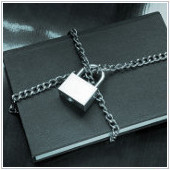 Everyone hates jargon. It’s ostracizing and off-putting, but somehow we just keep creating more and more of it. For those who have adopted an “if you can’t beat ‘em, join ‘em” philosophy, we have just the list for you. Let’s take a look at some of the most relevant cybersecurity terms making the rounds today.
Everyone hates jargon. It’s ostracizing and off-putting, but somehow we just keep creating more and more of it. For those who have adopted an “if you can’t beat ‘em, join ‘em” philosophy, we have just the list for you. Let’s take a look at some of the most relevant cybersecurity terms making the rounds today.
 The term ‘hard’ in hard drive shouldn’t refer to the difficulty many experience when they set out looking for a new one. It’s hard to deny the importance that hard drives still have to computers of all shapes, sizes, and operating systems -- but like the elusive concept of soulmates, how do we know which one is right for us? We’ve put together a list of five things you should take into consideration prior to buying new hardware.
The term ‘hard’ in hard drive shouldn’t refer to the difficulty many experience when they set out looking for a new one. It’s hard to deny the importance that hard drives still have to computers of all shapes, sizes, and operating systems -- but like the elusive concept of soulmates, how do we know which one is right for us? We’ve put together a list of five things you should take into consideration prior to buying new hardware.
 Recently, a story circulated amongst industry insiders of an official in a hospital’s records room who couldn’t customize her legacy phone system’s hold messages. The upshot was this particular platform restarted the hold message each time a caller was placed back on hold. Her provider - a reseller with little control over the system’s functionality - was unable to help, and the “on-hold caller” hang-up rate increased 35% over a 3-month period.
Recently, a story circulated amongst industry insiders of an official in a hospital’s records room who couldn’t customize her legacy phone system’s hold messages. The upshot was this particular platform restarted the hold message each time a caller was placed back on hold. Her provider - a reseller with little control over the system’s functionality - was unable to help, and the “on-hold caller” hang-up rate increased 35% over a 3-month period.