The new flashy set of PCs your company just bought last year are becoming outdated, and you don’t have enough IT staff to maintain them. The same goes with servers, wireless printers and faxes. If this is your current situation, it might be time to consider changing the way you obtain and manage your hardware. […]
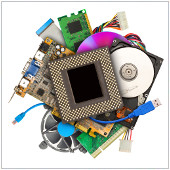 The new flashy set of PCs your company just bought last year are becoming outdated, and you don’t have enough IT staff to maintain them. The same goes with servers, wireless printers and faxes. If this is your current situation, it might be time to consider changing the way you obtain and manage your hardware. Hardware-as-a-Service (HaaS) is a pay-as-you-go model where you pay your Managed Services Provider a monthly fee while they take care of all your hardware upgrades, maintenance and management. Here are 5 reasons HaaS might be a better answer for your business.
The new flashy set of PCs your company just bought last year are becoming outdated, and you don’t have enough IT staff to maintain them. The same goes with servers, wireless printers and faxes. If this is your current situation, it might be time to consider changing the way you obtain and manage your hardware. Hardware-as-a-Service (HaaS) is a pay-as-you-go model where you pay your Managed Services Provider a monthly fee while they take care of all your hardware upgrades, maintenance and management. Here are 5 reasons HaaS might be a better answer for your business.
1. Save money
The first reason is simple: money. For SMBs, cash flow is a crucial matter. By shifting to HaaS you can say goodbye to the tedious and costly process of having to buy all the hardware outright. By paying a monthly fee to a Managed Services Providers (MSPs), you can turn a big capital investment into a small, manageable operational expense that leaves you money for other urgent matters.2. Kiss out-of-date tech goodbye
Given limited financial resource, it’s not easy for SMEs to catch up with the latest technology. In a highly competitive business arena, you cannot win the game with your century old CPU while your competitors benefit from the latest technology. By using HaaS, your MSP has a responsibility to ensure that all of your hardware is capable of handling tasks efficiently, and they will achieve that through hardware upgrades and replacements.3. Better maintenance
Buying new hardware isn’t the end of everything. Like most things in life, hardware needs to be taken care of. And most of the time, SMEs lack the proper expertise, knowledge, or even time to maintain it. HaaS solves this problem by letting your MSP do all the hardware management for you.4. Better scalability for your business
As time progresses, your organization grows and changes, which means the needs for IT equipment changes too. HaaS solutions allow you to scale up or down as your business needs change so you don’t have to stick with unnecessary tools you no longer use.5. Improve security
When it comes to security, software isn't the only thing that needs to be up to date -- your hardware does too. HaaS makes it easy to update to newer hardware, which is crucial to ensure adequate security. For instance, if you need a more powerful backup and recovery solution, your MSP will help you obtain new equipment as needed.Thinking about switching to Haas but not sure where to start? Why not contact us today? We provide a variety of HaaS solutions tailored to suit any business’s needs. Tell us your IT requirements and let’s see what we can do.

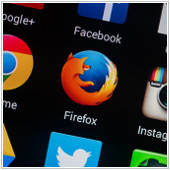 In today’s modern day and age, the term “upgrade” has become associated with everything from hotel rooms to web browsers. It usually implies “better,” and who wouldn’t want that? After returning from a brief break, the web browser debuted its arsenal of upgraded functions -- 8 to be exact -- that helps make every browsing session more effortless and efficient. Here they are:
In today’s modern day and age, the term “upgrade” has become associated with everything from hotel rooms to web browsers. It usually implies “better,” and who wouldn’t want that? After returning from a brief break, the web browser debuted its arsenal of upgraded functions -- 8 to be exact -- that helps make every browsing session more effortless and efficient. Here they are:
 Have you seen folks wandering around downtown, staring at their phone like it was a map pointing them to a pot of gold? Or ordering pizza over a Facebook chat conversation with an awkward cashier? With some creative marketing and structuring, your SMB could be on the other side of those people’s phones. Tech fads, even if they don’t last long, are a treasure trove of cheap new customers -- if you know how to cheaply capitalize on these trends. Here are our five tips on how to achieve that.
Have you seen folks wandering around downtown, staring at their phone like it was a map pointing them to a pot of gold? Or ordering pizza over a Facebook chat conversation with an awkward cashier? With some creative marketing and structuring, your SMB could be on the other side of those people’s phones. Tech fads, even if they don’t last long, are a treasure trove of cheap new customers -- if you know how to cheaply capitalize on these trends. Here are our five tips on how to achieve that.
 Most people have always assumed that a landline from the established local telco is what their office needs, but the new reality is that you have options. Now you can choose to make calls over the internet with VoIP (Voice over IP) and enjoy convenience, simple set-up, and all the features you’d expect from a traditional phone system, for less money. But what about call quality?
Most people have always assumed that a landline from the established local telco is what their office needs, but the new reality is that you have options. Now you can choose to make calls over the internet with VoIP (Voice over IP) and enjoy convenience, simple set-up, and all the features you’d expect from a traditional phone system, for less money. But what about call quality?