Upgrading your hardware is an incredibly long, arduous and costly process. Fortunately, virtualization has become a popular, affordable and flexible solution to upgrade your network. However, before you start investing in virtualized systems, it’s important to consider the benefits and costs that come with this solution. Here are a few advantages and factors to consider […]
 Upgrading your hardware is an incredibly long, arduous and costly process. Fortunately, virtualization has become a popular, affordable and flexible solution to upgrade your network. However, before you start investing in virtualized systems, it’s important to consider the benefits and costs that come with this solution. Here are a few advantages and factors to consider when it comes to setting up your company’s own virtualized infrastructure.
Upgrading your hardware is an incredibly long, arduous and costly process. Fortunately, virtualization has become a popular, affordable and flexible solution to upgrade your network. However, before you start investing in virtualized systems, it’s important to consider the benefits and costs that come with this solution. Here are a few advantages and factors to consider when it comes to setting up your company’s own virtualized infrastructure.
The advantages
Virtualization provides your company with plenty of cost-effective benefits. Probably the first and largest advantage virtualization brings is the fact that you won’t have to buy more hardware to supplement your company’s needs. Basically, by consolidating your physical servers, there won’t be a need to maintain and update unnecessary hardware in the workplace. This means less time and money is spent on maintaining and running your servers as well as spending too much time on desk side support.With virtual machines, backing up your entire data center has never been easier. This is because these virtual machines have the ability to take up-to-date snapshots of your servers and simply redeploy them seamlessly to another device. Unlike physical servers, where you have to create backups of your server and current data, virtual backups essentially cut the waiting time for server reboots.
This also eliminates the worry of accidentally losing files. Should disaster strike your physical servers, you can easily migrate your virtual machines to another device and keep working as if the incident never really happened.
Additionally, opting for virtualization allows your company to have a higher degree of technological versatility because virtual machines have the added flexibility to run on different platforms, servers and hardware. Meaning you won’t be tied down by a single IT provider. What’s nice about virtual machines is that your company now has the freedom to upgrade hardware without long server downtimes and even have the ability to use thin clients in the workplace.
Finally, utilizing virtualization solutions puts your business in a good position to easily migrate to a prolific cloud environment.
Factors to consider
With seemingly no disadvantages to virtualization you’re probably getting ready to set-up some virtual machines. But before you start virtualizing your business, here are some things you should consider first:- Initial costs to set up your network’s hardware and software still exist, so make sure you thoroughly check the services and devices that your company needs before moving forward.
- Note that virtualization is an effective solution when you start having 5-7 servers running in your workplace. Usually 10-15 servers is the optimal number when you’ll start seeing a return on your investment. If you have less servers than the ones suggested above, then it’s probably best to opt for a different IT solution.
- It’s important to consider your staff’s skills and experience with technology before switching over to virtualized systems. Do they need training? How can you help them transition quickly into the proposed infrastructure?
- Will your business have enough storage capacity? As a general rule, you should set aside 30-40 GB per user.
- Think about setting up failovers to ensure the security of your virtual system.
- Some applications are not usually compatible with virtualization such as mobile, media-rich and some security apps. So if your employees tend to use these types of software it would probably be best to deploy a smaller scale virtualization solution.
- Pay attention to the conditions of your software license. Installing some applications to several computers could lead to increased costs.

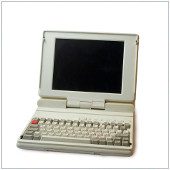 Spring is a time of new life. The buds on trees begin to blossom, baby duckling sightings become common, and that old laptop you stuffed in the back of your closet can be reborn...did we confuse you on that last one? Well, while Spring is usually thought of as a time for new life in nature, this year it can also be applied to technology - your laptop to be specific. There’s a new software available that’s designed to bring your old laptop back to life, to make it run faster than you ever thought possible.
Spring is a time of new life. The buds on trees begin to blossom, baby duckling sightings become common, and that old laptop you stuffed in the back of your closet can be reborn...did we confuse you on that last one? Well, while Spring is usually thought of as a time for new life in nature, this year it can also be applied to technology - your laptop to be specific. There’s a new software available that’s designed to bring your old laptop back to life, to make it run faster than you ever thought possible. We all know the benefits of a quick phone. You can accomplish your tasks quicker, easily connect with friends, and stay connected to the world while on the go. A little over a month back, it was reported that the Facebook app was slowing down Android phones everywhere. Today, we’d like to share with you an app that does exactly the opposite: gives you more speed. Here are the details below.
We all know the benefits of a quick phone. You can accomplish your tasks quicker, easily connect with friends, and stay connected to the world while on the go. A little over a month back, it was reported that the Facebook app was slowing down Android phones everywhere. Today, we’d like to share with you an app that does exactly the opposite: gives you more speed. Here are the details below. To monitor your employees, or not to monitor, that is the topic of this blog post today. If you’ve ever considered monitoring your staff’s online activities, you may’ve been lost as to whether or not it’s the right decision. So we’ve listed the pros and cons of doing it, and some tips to make it a success if you go through with it. Here’s what you need to know.
To monitor your employees, or not to monitor, that is the topic of this blog post today. If you’ve ever considered monitoring your staff’s online activities, you may’ve been lost as to whether or not it’s the right decision. So we’ve listed the pros and cons of doing it, and some tips to make it a success if you go through with it. Here’s what you need to know.