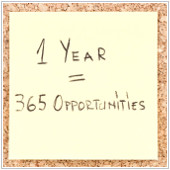Most of us are heavily reliant on our phones. So when your iPhone is low on battery and there’s no outlet in sight, it can be a stressful situation. Thankfully, there are some settings you can adjust that can help you squeeze a few more hours out of your battery. Here are five to consider. […]
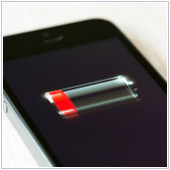 Most of us are heavily reliant on our phones. So when your iPhone is low on battery and there’s no outlet in sight, it can be a stressful situation. Thankfully, there are some settings you can adjust that can help you squeeze a few more hours out of your battery. Here are five to consider.
Most of us are heavily reliant on our phones. So when your iPhone is low on battery and there’s no outlet in sight, it can be a stressful situation. Thankfully, there are some settings you can adjust that can help you squeeze a few more hours out of your battery. Here are five to consider.
Activate Low Power Mode
Perhaps the easiest way to save iPhone battery life, Low Power Mode can be activated with a single tap. When switched on, it automatically adjusts several settings to extend the life of your battery: it reduces the brightness of your screen and the amount of battery power your apps are using, disables the automatic fetching of new email, and it powers off the display more quickly.To activate Low Power Mode, press Settings>Battery and then tap Low Power Mode so that the green light is on.
Lower the screen brightness
The brighter your iPhone screen, the more battery it drains. And really, there isn’t much of a need to have an excessively bright screen because in most instances (being outside in the sunshine excluded) you can easily see everything on the screen at a lower brightness level.To adjust the brightness of your iPhone, flick the Control Center tab upward from the bottom of your screen. There you’ll see a horizontal line with a circle in the middle and a sun symbol to the side of both ends. Move the circle left or right to adjust the brightness.
Alternatively, you can adjust your iPhone’s brightness in Settings>Display & Brightness. On this screen you also can turn off Auto-Brightness, which automatically adjusts the brightness of your phone. When you turn this setting off, you’ll be certain that your phone is not wasting any excessive battery by automatically adjusting brightness on its own.
Switch off wi-fi
As much as you love using the wi-fi on your phone, it is a proven battery life killer. The funny thing is, the degree it drains battery life varies by location. For instance, if you’re at home (where iPhone battery life is less of a problem to begin with), wi-fi will use less battery. But when you’re out and about, your phone is often searching for a wi-fi signal to connect to, and this drains battery. So if you can hold off on your mobile browsing and email till you get home, your phone will stay powered on quite a bit longer.Switch off cellular data
Like wi-fi, cellular data can also eat up battery quickly - especially if you’re in an area where there’s no cellular coverage. When this happens, your phone begins to search non-stop for a signal, and guess what this uses? You guessed it - battery. So if you’re short on battery and don’t need it, turn off your cellular data function. Doing this can easily provide an extra hour or two of additional battery life.Activate Airplane mode
Desperate times call for desperate measures, and this is exactly when you need Airplane mode. If you’re down to 20ish percent battery life and need your phone to last for a few hours longer, then Airplane mode may just be your savior. By switching it on, your phone will shut down all wireless activity, including cellular, Bluetooth and wi-fi. Doing this is obviously not ideal, but if you have little battery life and want your phone available in case of emergencies, this is your best option (next to switching it off). Once in Airplane mode, you can turn on individual wireless functions, such as Bluetooth or wi-fi, individually while staying in Airplane mode.To switch on Airplane mode, you can do so from the Control Center screen or by going to Settings and then clicking on Airplane mode.
Any other options?
If you must have your cake and eat it too, there’s an alternative choice that provides an extra battery bump with the ability to use wi-fi, keep your screen bright, and use your iPhone without adjusting any settings. The answer is to buy a power supply, also known as power bank, which you’ve likely seen for sale at your local Best Buy or on Amazon. These delightful battery saviors are continually shrinking in size, with some even as small as lipstick, so it’s no longer a hassle to carry them around. You can simply slide it into your pocket and use when needed.If you’re looking for more ways to get the most out of your iPhone or are looking to service your Apple technology, feel free to shoot us a message. We’re happy to help in any way possible.