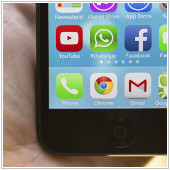The thought of a robot doctor stirs lots of emotions in people. And truth be told, a ton of mystery still surrounds just what will become of this technology. We are still years, if not decades, from a robot doctor being incorporated into the practice of healthcare. That being said, people remain extremely curious and […]
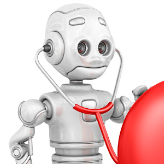 The thought of a robot doctor stirs lots of emotions in people. And truth be told, a ton of mystery still surrounds just what will become of this technology. We are still years, if not decades, from a robot doctor being incorporated into the practice of healthcare. That being said, people remain extremely curious and want to know more about them. Here are 3 things you need to know about robot doctors.
The thought of a robot doctor stirs lots of emotions in people. And truth be told, a ton of mystery still surrounds just what will become of this technology. We are still years, if not decades, from a robot doctor being incorporated into the practice of healthcare. That being said, people remain extremely curious and want to know more about them. Here are 3 things you need to know about robot doctors.
1.) Robot doctor is probably a misnomer
When most people think of robots, they think of some humanoid inspired piece of metal like C3PO from ‘Star Wars’ or the maid from ‘The Jetsons’ and assume the robot doctor will be something like this. Realistically, robot doctors will take the form of Siri, the AI companion found on iPhones, and operate on smartphones and other devices you probably already use. This isn’t saying that one day your visit to the doctor’s office won’t involve having a chat with a machine that looks and speaks like Data from ‘Star Trek’, but it certainly isn’t in the works at the moment and may never actually take this shape.2.) The main purpose of a robot doctor will be error prevention
The companies looking into the AI technology that will power robot doctors have one very specific goal in mind: error prevention. As Dr. Herbert Chase, Professor of Clinical Medicine in Biomedical Informatics at the University of Columbia (EUA) noted during a recent Ted Talk, there are 13,000 diseases known to the world, 6,000 medicines, 4,000 medical and surgical procedures, and thousands of pieces of data in each electronic medical record.That’s a lot of information for a human doctor to process, but it’s far easier for a robot doctor to handle all this data. They can process information given to them by patients and then pass on the preliminary findings to the doctor who will be able to analyze it more efficiently. It will also improve the breadth of knowledge physicians have at their disposal meaning the likelihood of a misdiagnosis will decrease.
3.) Human doctors aren’t going anywhere
While AI continues to improve, it simply will not be able to accurately make a diagnosis. More importantly, the companies creating the so-called robot doctors don’t want them to have the final word when it comes to medicine. It will instead be used as a tool for doctors to help them focus more on personal interactions and spend less time on having to find information. This info can instead be extrapolated and analyzed by a robot doctor, either before or during an appointment, and given to the human doctor for further scrutiny.Throughout the years, technological advancements have transformed the way doctors practice medicine and the advent of robot doctors, or medical AI, will continue this trend. And while the way we communicate and share information with health professionals continues to evolve through app-based video calls, telehealth and eventually robot doctors, a human doctor will be paramount in the process regardless of what tools are used.
Technology continues to revolutionize the healthcare industry and it’s important you keep up. Patients want cutting-edge health solutions and you risk losing out if you can’t provide it to them. Contact our staff today for more information on how technology can help your practice care for patients more effectively.