 Your company’s servers will eventually need to be replaced. To conserve and maximize your resources, you need to anticipate the best time to do this, as well as consider alternatives that offer the same — if not better — outcomes for your business. When do my servers need to be replaced? This is a difficult […]
Your company’s servers will eventually need to be replaced. To conserve and maximize your resources, you need to anticipate the best time to do this, as well as consider alternatives that offer the same — if not better — outcomes for your business. When do my servers need to be replaced? This is a difficult […]
The post 3 Questions to ask before replacing your servers appeared first on Complete Technology Resources, Inc..
 Your company’s servers will eventually need to be replaced. To conserve and maximize your resources, you need to anticipate the best time to do this, as well as consider alternatives that offer the same — if not better — outcomes for your business. When do my servers need to be replaced? This is a difficult […]
Your company’s servers will eventually need to be replaced. To conserve and maximize your resources, you need to anticipate the best time to do this, as well as consider alternatives that offer the same — if not better — outcomes for your business. When do my servers need to be replaced? This is a difficult […]
Your company’s servers will eventually need to be replaced. To conserve and maximize your resources, you need to anticipate the best time to do this, as well as consider alternatives that offer the same — if not better — outcomes for your business.
When do my servers need to be replaced?
This is a difficult question, but there are two factors you will want to consider: age and performance. The useful life of a server is around three years. While it’s not unheard of for servers to function properly beyond year three, relying on them past this point can be risky, as hardware problems may occur more often. This means you will have to deal with costly repairs and possible sudden downtime.
In terms of performance, it doesn’t make sense to keep your servers around until year three if they are slow and too costly to maintain. It’s important to compare how much money you will lose in repairs and downtime versus the cost of buying new hardware.
Do I have an alternative to buying new servers?
Believe it or not, the answer to your server problems might not necessarily be purchasing more physical servers. One solution is to embrace server virtualization. This process allows your servers to be stored and maintained off-site, with all your resources being delivered to your office via the internet.
There are two notable benefits of virtualizing your servers. First, you don’t have to spend a ton of money on new equipment. Second, virtualization is a scalable technology, meaning you only pay for the data capacity you use. For instance, you can have just two and a half servers, if that’s all your business needs. This is in contrast to having physical equipment, which would require your business to either make do with two servers or splurge and buy a third one even if you didn’t need all of that space.
Of course, there are a few things you need to consider before making the switch to server virtualization. One of the biggest issues is security. Ask yourself if you feel comfortable keeping all of your data off-site. While this isn’t a concern for some companies, others may not see this as palatable. There are several workarounds to this issue, including the hybrid option where you keep sensitive data on-site and everything else off-site.
Can I do anything to prevent a full-scale server replacement?
Yes. It’s certainly possible for you to buy some time and give your current servers additional life, but these are short-term fixes, not long-term solutions. Server upgrades are a good place to start if your servers are less than three years old but are performing poorly. Installing additional CPUs or memory may increase server performance at a fraction of the cost of buying new servers.
It’s also possible to extend the life of servers that may have four or five years of wear-and-tear on them via repurposing. Instead of swapping out all of your servers, use the old ones for non-critical processes and purchase new ones to handle critical workloads. This will help you get a better ROI on your technology while avoiding a wholesale hardware purchase, which could cripple your budget.
If you have any questions about your servers and how you can increase their performance, get in touch with us today. We can help you procure new hardware or explore other alternatives such as server virtualization.
The post 3 Questions to ask before replacing your servers appeared first on Complete Technology Resources, Inc..

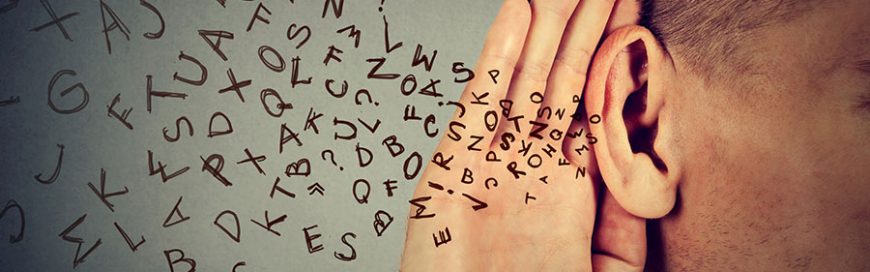 In the digital world, eavesdropping is a form of cyberattack in which hackers intercept and record Voice over Internet Protocol (VoIP) phone calls, usually to steal personal or business information. Since the attack does not affect call quality, it’s hard to tell if you are being spied on. Implementing these security strategies will help safeguard […]
In the digital world, eavesdropping is a form of cyberattack in which hackers intercept and record Voice over Internet Protocol (VoIP) phone calls, usually to steal personal or business information. Since the attack does not affect call quality, it’s hard to tell if you are being spied on. Implementing these security strategies will help safeguard […] Microsoft 365’s plan segmentations are complicated, so here’s a simple primer on what to expect with each suite. This article should provide you with enough information to decide which Microsoft 365 plan is ideal for your business. Information workers or frontline workers? Microsoft 365 is the obvious choice if you’re running cloud-based business systems, but […]
Microsoft 365’s plan segmentations are complicated, so here’s a simple primer on what to expect with each suite. This article should provide you with enough information to decide which Microsoft 365 plan is ideal for your business. Information workers or frontline workers? Microsoft 365 is the obvious choice if you’re running cloud-based business systems, but […] Google Chrome is the most popular and most used browser in the world. And because of its unparalleled speed, user-friendly interface, and powerful performance, it’s also touted as the best. But did you know that the Chrome Web Store is full of extensions you can install to add extra features to your browser? If you’re […]
Google Chrome is the most popular and most used browser in the world. And because of its unparalleled speed, user-friendly interface, and powerful performance, it’s also touted as the best. But did you know that the Chrome Web Store is full of extensions you can install to add extra features to your browser? If you’re […]