 If you want to improve your business’s agility, security, flexibility, and efficiency, you should consider moving critical systems and functions to the cloud. Your unified communications (UC) systems ought to be one of these. Migration, however, comes with its share of risks, so it’s essential that you plan for the move to make it uneventful. […]
If you want to improve your business’s agility, security, flexibility, and efficiency, you should consider moving critical systems and functions to the cloud. Your unified communications (UC) systems ought to be one of these. Migration, however, comes with its share of risks, so it’s essential that you plan for the move to make it uneventful. […]
The post 5 Tips to successfully migrate UC to the cloud appeared first on Complete Technology Resources, Inc..
 If you want to improve your business’s agility, security, flexibility, and efficiency, you should consider moving critical systems and functions to the cloud. Your unified communications (UC) systems ought to be one of these. Migration, however, comes with its share of risks, so it’s essential that you plan for the move to make it uneventful. […]
If you want to improve your business’s agility, security, flexibility, and efficiency, you should consider moving critical systems and functions to the cloud. Your unified communications (UC) systems ought to be one of these. Migration, however, comes with its share of risks, so it’s essential that you plan for the move to make it uneventful. […]
If you want to improve your business’s agility, security, flexibility, and efficiency, you should consider moving critical systems and functions to the cloud. Your unified communications (UC) systems ought to be one of these. Migration, however, comes with its share of risks, so it’s essential that you plan for the move to make it uneventful. Here are tips to follow for a smooth migration.
Opt for a gradual transition
Migrating UC to the cloud doesn’t have to be accomplished in one big move; it can be done gradually. You can move UC for departments that will benefit from it. On the other hand, those with no pressing need for a cloud-based UC, such as a company’s call center, can keep using on-premises systems. This way, users can ease their way into the new system without experiencing network disruptions, which may lead to hampered productivity.
Secure sufficient bandwidth
Issues with speed and performance will inevitably arise, so make sure to cover all the bases before migration. That means securing a reliable internet service provider (ISP), checking the stability of your internal network, and having a plan B. This is a critical point to ponder if you have operations in locations where unstable or slow networks could pose serious problems. Determine the level of bandwidth your entire business needs, and get it from an ISP that can deliver.
Test, test, test
Transitioning UC to the cloud may appear seamless, but there may be a few unexpected kinks that need ironing out long after the migration is declared a success. To soften potentially costly and time-consuming impacts, test the systems throughout the duration of the migration. Whether you’re trying out voice, data, or video, conduct tests, set benchmarks for performance, and predict future usage patterns.
Go live and act on identified problem points
After going live with your cloud UC, consider the overall user experience and availability of support for devices, applications, and other components. Are persistent connectivity issues going to cause trouble during conference calls? This and other issues may prove detrimental in the long run so keep them in mind when deciding whether to keep, enhance, or discontinue a cloud-based UC. Your new UC should reduce headaches, not exacerbate them.
Constantly monitor performance and quality
Don’t be surprised if you encounter a few issues even after extensive testing. Migrating to the cloud requires planning and a sustainable strategy, whether your organization is dependent on instant messaging, voice conferencing, or video calling. There’s also a good chance that you will be working with several vendors, so always demand the best service.
Having your UC moved to the cloud may seem like a daunting task. But with our cloud technology and VoIP know-how, we’ll make sure it’s an easy process. Contact us today for advice.
The post 5 Tips to successfully migrate UC to the cloud appeared first on Complete Technology Resources, Inc..

 Many small- and medium-sized businesses (SMBs) have started using Microsoft 365 to enhance their processes and productivity. This means the amount of data created by Microsoft 365 is growing, posing some challenges in tracking connections and information. This is where the Office Delve feature comes in handy. What is Office Delve? Office Delve is a […]
Many small- and medium-sized businesses (SMBs) have started using Microsoft 365 to enhance their processes and productivity. This means the amount of data created by Microsoft 365 is growing, posing some challenges in tracking connections and information. This is where the Office Delve feature comes in handy. What is Office Delve? Office Delve is a […] Data loss is a bigger concern than ever nowadays, as cyberattackers are getting creative with their breaches and exploits. So it’s a smart choice to add layers of security — such as biometrics authentication — to make your data as difficult as possible to steal. Authenticate your profile on your mobile device Chrome OS, Windows, […]
Data loss is a bigger concern than ever nowadays, as cyberattackers are getting creative with their breaches and exploits. So it’s a smart choice to add layers of security — such as biometrics authentication — to make your data as difficult as possible to steal. Authenticate your profile on your mobile device Chrome OS, Windows, […]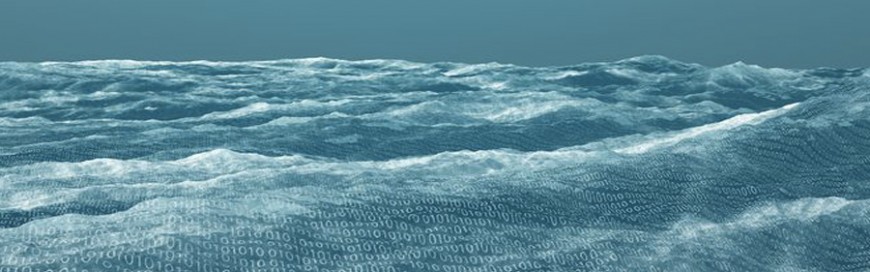 Businesses have more access to customer data these days, thanks to customer analytics tools being more affordable and powerful than ever. However, a lot of data is unnecessary and can take up precious memory space. To ensure that your insights are relevant and useful, you must have a well-defined data collection system in place. Customer […]
Businesses have more access to customer data these days, thanks to customer analytics tools being more affordable and powerful than ever. However, a lot of data is unnecessary and can take up precious memory space. To ensure that your insights are relevant and useful, you must have a well-defined data collection system in place. Customer […]