 Governments across nearly every continent issued stay-at-home orders, which apparently slowed the spread of COVID-19. However, while these drastic measures have saved and continue to save countless lives, the negative repercussions to economies, societies, and individuals’ mental well-being are enormous. Thankfully, the cloud is playing a substantial role in mitigating the effects on all three. […]
Governments across nearly every continent issued stay-at-home orders, which apparently slowed the spread of COVID-19. However, while these drastic measures have saved and continue to save countless lives, the negative repercussions to economies, societies, and individuals’ mental well-being are enormous. Thankfully, the cloud is playing a substantial role in mitigating the effects on all three. […]
The post The cloud: Connecting us during the COVID-19 outbreak appeared first on Complete Technology Resources, Inc..
 Governments across nearly every continent issued stay-at-home orders, which apparently slowed the spread of COVID-19. However, while these drastic measures have saved and continue to save countless lives, the negative repercussions to economies, societies, and individuals’ mental well-being are enormous. Thankfully, the cloud is playing a substantial role in mitigating the effects on all three. […]
Governments across nearly every continent issued stay-at-home orders, which apparently slowed the spread of COVID-19. However, while these drastic measures have saved and continue to save countless lives, the negative repercussions to economies, societies, and individuals’ mental well-being are enormous. Thankfully, the cloud is playing a substantial role in mitigating the effects on all three. […]
Governments across nearly every continent issued stay-at-home orders, which apparently slowed the spread of COVID-19. However, while these drastic measures have saved and continue to save countless lives, the negative repercussions to economies, societies, and individuals’ mental well-being are enormous. Thankfully, the cloud is playing a substantial role in mitigating the effects on all three.
Cloud computing helps buoy economies
For many people, being forced to stay at home means being unable to earn money or spend money on in-person services and activities that form dense congregations, such as watching movies or attending concerts. Because of this, the world is projected to enter a global recession, although cloud computing helps to put a damper on this in a number of ways:
- The cloud allows people to work remotely.
Cloud-based productivity and project management tools let people continue working from the safety of their own homes, thereby helping businesses remain operational despite having empty offices. - Cloud hosting solutions support eCommerce activities.
Regular web hosting services would be overwhelmed by spikes in traffic caused by surges in online shopping. eCommerce shops that are hosted on the cloud, on the other hand, won’t be so easily disrupted, thanks to the cloud’s scalability. - Cloud-based payment systems help keep money flowing.
A dead river is one in which water is stagnant and doesn’t flow. Economies are similar: money needs to keep moving in order for them to thrive. Since people stayed in their homes, economic activity slowed down. However, thanks to cloud-based payment systems, money can still move. Payroll apps let employers pay their staff, while banking and online payment apps let people transact and handle their finances in the comfort of their own homes.
Cloud-based communication apps help keep communities stay together
Communications can be challenging when it’s harder for people to talk face to face, but cloud-based apps keep communities together in the following ways:
- Social media apps help disseminate truthful information about the pandemic to the public.
News agencies disseminate the latest developments regarding the pandemic in real time via social networks such as Twitter. Even government agencies and elected officials like New York State Governor Andrew Cuomo broadcast briefings over social media. - Chat and video conferencing apps help families and friends keep in touch with each other.
Much of human communication is actually nonverbal: we discern vocal tone, read body language, and take cues from people’s facial expressions. Moreover, as social beings, we crave interpersonal interactions — and seeing each other’s faces through video calls and video conferencing is the next best thing.
Cloud-based entertainment apps help us pass the time and keep us sane
The isolation brought about by social distancing can be harmful to our mental health. Not being able to party with our friends and work out in the gym can intensify feelings of loneliness and anxiety, as well as exacerbate symptoms of depression. Thankfully, there are many cloud-based apps that can entertain us and give us virtual forms of connection.
- Content creation apps provide outlets for self-expression and avenues for interaction.
Even while hunkered down, teens and their families can take part in TikTok challenges to break the boredom. Sharing hilarious Instagram stories gave Emmy Award winner Leslie Jordan an extra boost in fame. - Game-streaming services open up libraries of video game titles.
New video games are expensive, but playing the same titles over and over again can prove tiresome. With game-streaming services, you can play new games without breaking the bank and spend countless hours of fun with old and new online friends. - Stay culturally up to date by binge-watching what everyone else is watching.
Streaming services like Netflix now put their most-viewed shows in top 10 lists, letting you know what you might be missing out on. Of course, people are free to skip shows they don’t like, but they better prepare themselves to be unable to relate when others start discussing these shows!
The cloud is now a ubiquitous part of people’s lives, be it personally or in business. To find out the best cloud solutions for your company, contact our IT experts today.
The post The cloud: Connecting us during the COVID-19 outbreak appeared first on Complete Technology Resources, Inc..

 As the coronavirus disease continues to spread all over the world, more and more businesses are faced with a difficult decision: find a way to adapt to the current situation or close their doors forever. Here are some tips to help your business adjust to the challenges of the pandemic and stay afloat during these […]
As the coronavirus disease continues to spread all over the world, more and more businesses are faced with a difficult decision: find a way to adapt to the current situation or close their doors forever. Here are some tips to help your business adjust to the challenges of the pandemic and stay afloat during these […]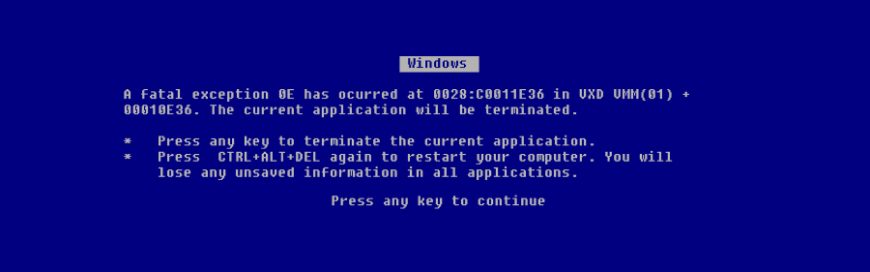 One of the most consistent issues with Windows 10 has been how updates are rolled out to users. Usually, the biggest problem is that updates slow computers’ performance to a crawl. Sometimes they cause computers to crash. But this time, updates are causing files to disappear. What are the issues? The April Windows 10 update […]
One of the most consistent issues with Windows 10 has been how updates are rolled out to users. Usually, the biggest problem is that updates slow computers’ performance to a crawl. Sometimes they cause computers to crash. But this time, updates are causing files to disappear. What are the issues? The April Windows 10 update […]