 Are you weighing the pros and cons of the cloud for business continuity? Let’s take a closer look at why the cloud is best for this strategy. Better uptime Backing up to an internal drive or an external hard drive won’t completely secure data. If someone steals your device, you instantly lose the backup it […]
Are you weighing the pros and cons of the cloud for business continuity? Let’s take a closer look at why the cloud is best for this strategy. Better uptime Backing up to an internal drive or an external hard drive won’t completely secure data. If someone steals your device, you instantly lose the backup it […]
The post Business continuity in the cloud appeared first on Complete Technology Resources, Inc..
 Are you weighing the pros and cons of the cloud for business continuity? Let’s take a closer look at why the cloud is best for this strategy. Better uptime Backing up to an internal drive or an external hard drive won’t completely secure data. If someone steals your device, you instantly lose the backup it […]
Are you weighing the pros and cons of the cloud for business continuity? Let’s take a closer look at why the cloud is best for this strategy. Better uptime Backing up to an internal drive or an external hard drive won’t completely secure data. If someone steals your device, you instantly lose the backup it […]
Are you weighing the pros and cons of the cloud for business continuity? Let’s take a closer look at why the cloud is best for this strategy.
Better uptime
Backing up to an internal drive or an external hard drive won’t completely secure data. If someone steals your device, you instantly lose the backup it contains. Natural disasters, cybercrime, or man-made errors will also likely destroy your backups. As a result, your company could face expensive downtime.
With cloud-hosted backup, however, things are different. The entire purpose of a cloud backup is to make sure your data is available when you need it. Top cloud service providers will offer redundancy, which means they will make a backup of your backups. This increases uptime and ensures optimum levels of data availability.
Fast resource provisioning
When backups are being implemented, spikes in user activity or cloud environment accessibility can slow down a website or other running systems. This is where a cloud hosting provider comes in handy. By closely monitoring user activities, providers can see spikes either before or as they are happening. The provider will provision more resources and virtual machines to manage the influx of users. This type of flexibility is particularly useful when data backups are in process.
Backup frequency
Most companies work on files and update information throughout the day, so it’s important to have a real-time backup plan ready in case an unexpected disaster occurs. When you back up data in the cloud, you will no longer have to worry about managing the frequency of your backups.
Most cloud-hosted providers offer round-the-clock or other fixed backup frequencies, while others let you set your own backup schedule. Some of the services offered by these providers will back up files as you make changes, so you’ll know that the very latest version of files and data are always backed up.
Distributed infrastructure
Cloud-hosted backup means the delivery of data backup to users all over the world. Selecting the right type of cloud hosting partner is equally as important as having a cloud backup plan in the first place. If international users are trying to access database or download applications through your business website, latency will become a factor — the closer the user is to the data, the faster they’ll be able to access information.
A suitable cloud hosting partner will be able to provide backup servers at a location that best suits your company’s business continuity needs. Distributed infrastructure is beneficial if you’re looking to support a large number of worldwide users.
Businesses everywhere are utilizing cloud backup solutions, so don’t be the one left behind. If you’re looking for a managed cloud backup service to protect your business data, give us a call today to see how we can help.
The post Business continuity in the cloud appeared first on Complete Technology Resources, Inc..

 If your business is running on a Windows 10 operating system (OS), you should be careful of Snatch, a new strain of ransomware that can easily bypass its security protocols. Discovered by a research team in Sophos, this malware can slip through Windows 10’s security software by rebooting your computer in Safe Mode and disabling […]
If your business is running on a Windows 10 operating system (OS), you should be careful of Snatch, a new strain of ransomware that can easily bypass its security protocols. Discovered by a research team in Sophos, this malware can slip through Windows 10’s security software by rebooting your computer in Safe Mode and disabling […]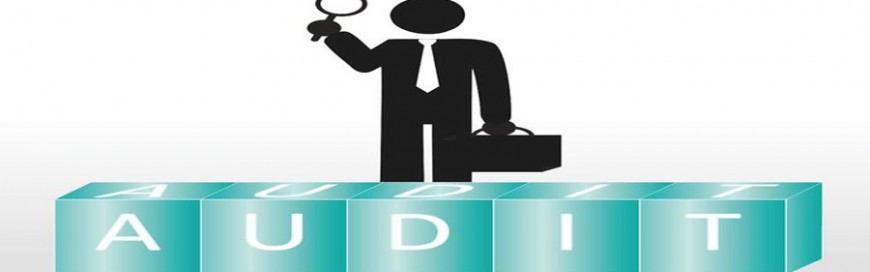 One step in the network security cycle you should never skip is security audit — doing so puts your business at risk of cyberattacks and data loss. Read on to understand how security audits can make or break your system integrity. Auditing and the security strategy Audits are necessary to maintain system integrity and uphold […]
One step in the network security cycle you should never skip is security audit — doing so puts your business at risk of cyberattacks and data loss. Read on to understand how security audits can make or break your system integrity. Auditing and the security strategy Audits are necessary to maintain system integrity and uphold […] Gadgets are one of the most popular choices this season. Surely no one will be disappointed if they receive an Android tablet, but it is still ideal if they get one that best fits their lifestyle. If you’re considering giving an Android tablet as a present, you’ll quickly find the selection overwhelming. Here are some […]
Gadgets are one of the most popular choices this season. Surely no one will be disappointed if they receive an Android tablet, but it is still ideal if they get one that best fits their lifestyle. If you’re considering giving an Android tablet as a present, you’ll quickly find the selection overwhelming. Here are some […]