 Electronic medical records (EMR) digitize your paper medical records and, when properly implemented, can generate a positive return on investment and improve organizational efficiency. The major drawbacks of paperwork are that it hinders a healthcare institution’s ability to treat patients, makes medical operations slower, and decreases overall efficiency. EMR eliminates the time required to record […]
Electronic medical records (EMR) digitize your paper medical records and, when properly implemented, can generate a positive return on investment and improve organizational efficiency. The major drawbacks of paperwork are that it hinders a healthcare institution’s ability to treat patients, makes medical operations slower, and decreases overall efficiency. EMR eliminates the time required to record […]
The post 4 Ways EMRs assist in medical operations appeared first on Complete Technology Resources, Inc..
 Electronic medical records (EMR) digitize your paper medical records and, when properly implemented, can generate a positive return on investment and improve organizational efficiency. The major drawbacks of paperwork are that it hinders a healthcare institution’s ability to treat patients, makes medical operations slower, and decreases overall efficiency. EMR eliminates the time required to record […]
Electronic medical records (EMR) digitize your paper medical records and, when properly implemented, can generate a positive return on investment and improve organizational efficiency. The major drawbacks of paperwork are that it hinders a healthcare institution’s ability to treat patients, makes medical operations slower, and decreases overall efficiency. EMR eliminates the time required to record […]
Electronic medical records (EMR) digitize your paper medical records and, when properly implemented, can generate a positive return on investment and improve organizational efficiency. The major drawbacks of paperwork are that it hinders a healthcare institution’s ability to treat patients, makes medical operations slower, and decreases overall efficiency. EMR eliminates the time required to record a patient’s medical information on paper, information that could also be misinterpreted due to poor handwriting. Here are just a few reasons to switch from paper records to EMR.
Better communication
Fast and accurate communication between medical departments is key to providing quality healthcare. From ambulance staff to emergency room doctors, a healthcare institution must have an effective means of communication, and this is where EMR comes in. EMR software enables frontline staff to quickly transfer a patient’s medical records to other departments in real-time. When the patient’s information is recorded in the system, other medical staff will no longer need to question his or her conditions again and can proceed to treat the patient in a timely manner.
Lower costs
Reducing operational costs is a must for hospitals operating on a tight budget, and cutting redundant expenses is therefore necessary. When it comes to paper records, a hospital could be using hundreds of thousands of sheets of paper each year. By implementing EMR, hospitals can reduce the labor behind recordkeeping and cut down on paper costs — in short, saving a large sum of money.
Scalable recordkeeping
Before EMR, hospitals needed to devote an entire room, if not more, for storing the paper records of patients. When a hospital grows, the number of patients increases along with it, and more space is required for physical data storage. EMR software provides a more efficient way of storing data on a virtualized platform compared to traditional paper records. The recordkeeping process is completely scalable, and it will not take up valuable space in the hospital as paper records do.
Efficient treatment
With the help of EMR, patient checkups take less time since doctors can quickly access a patient’s medical record and reference the information needed to schedule appointments. When turnaround time for the recording and prescription processes is reduced, a hospital can greatly improve its patient workflow. Moreover, if further consultation or testing is required, physicians in other locations can simultaneously view a patient’s medical record on their computers, and get the latest test results and recommendations from previous doctors. EMR enables healthcare providers to collaborate more efficiently with one another.
A hospital’s goal is to provide better patient care, and the benefits of EMR can help improve various medical processes, including quicker access to patient information, better collaboration between departments and healthcare providers, and improved patient workflow.
For more information on how to implement EMR software into your healthcare institution, give us a call today and we’ll be happy to help.
The post 4 Ways EMRs assist in medical operations appeared first on Complete Technology Resources, Inc..

 As a smartphone user, you should be just as concerned about your phone’s security from malware as you are about its physical safety. Malware and other forms of cyberthreats are becoming more and more common in smartphones and ignoring them can lead to disaster. Mobile malware MO Mobile malware can be just as harmful to […]
As a smartphone user, you should be just as concerned about your phone’s security from malware as you are about its physical safety. Malware and other forms of cyberthreats are becoming more and more common in smartphones and ignoring them can lead to disaster. Mobile malware MO Mobile malware can be just as harmful to […] Thorough IT infrastructure builds tend to be cost-prohibitive and consequently, difficult to justify for many businesses. Hyperconvergence is a great alternative to traditional IT builds, both in terms of cost and robustness. What are hyperconverged infrastructures? In a traditional IT environment, networking, server, and storage hardware need to be purchased separately and configured to work […]
Thorough IT infrastructure builds tend to be cost-prohibitive and consequently, difficult to justify for many businesses. Hyperconvergence is a great alternative to traditional IT builds, both in terms of cost and robustness. What are hyperconverged infrastructures? In a traditional IT environment, networking, server, and storage hardware need to be purchased separately and configured to work […]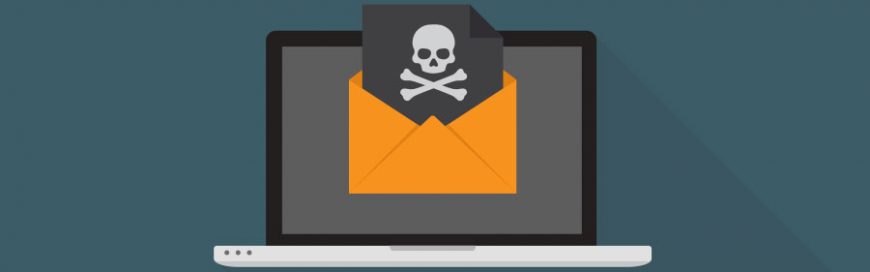 Although a majority of ransomware attacks usually target Windows computers, this doesn’t mean Mac users are completely safe. Ransomware attacks for Macs are a rarity, but they do occur. So how can you prevent ransomware from infecting your Mac? We’ve compiled some helpful security tips for you. What is Mac ransomware? Ransomware is a type […]
Although a majority of ransomware attacks usually target Windows computers, this doesn’t mean Mac users are completely safe. Ransomware attacks for Macs are a rarity, but they do occur. So how can you prevent ransomware from infecting your Mac? We’ve compiled some helpful security tips for you. What is Mac ransomware? Ransomware is a type […]